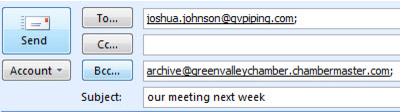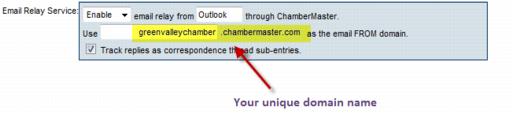Difference between revisions of "Save Emails to a Member's Record Even When Not Logged In"
Jump to navigation
Jump to search
| (5 intermediate revisions by 2 users not shown) | |||
| Line 1: | Line 1: | ||
| − | + | [[File:Vid.png|link=http://www.screencast.com/t/GmGkbqJVB]] [http://www.screencast.com/t/GmGkbqJVB View a video showing how to archive an email] | |
| − | + | <div style="font-family: arial; font-size: 11pt; margin-bottom: 12pt;"><span id="wwpID0E0BJB0HA">In Outlook (or whatever email program you use), include your association’s unique archive address as a BCC. The software will look at the address sent/replied to and place it on the communication history of the associated member. Emails with addresses that are not recognized will still be archived but placed under </span><span style="font-weight: bold;">Communication->Manage Unmatched Archive Emails</span> where you can go to view and manually match them to the appropriate member.</div> | |
| − | <div style="font-family: | + | <div style="font-family: arial; font-size: 11pt; margin-bottom: 12pt; margin-left: 36pt; text-align: justify;"><span id="wwpID0E0AJB0HA">[[Image:Emails_Letters_and_Mailing_Lists-Archive_emails_(record)_in_the_database_even_whe-Communication.1.004.2.jpg]]</span></div> |
| − | <div style="font-family: | + | <div style="font-family: arial; font-size: 10pt; margin-bottom: 12pt; margin-left: 54pt; text-align: justify;"><span id="wwpID0E06IB0HA">Figure 1-2 Example of including archive address when sending email</span></div> |
| − | <div style="font-family: | + | <div style="font-family: arial; font-size: 11pt; margin-bottom: 12pt;"><span id="wwpID0E05IB0HA">In the example above (Figure 1-2) this email will be recorded on the member record that has the email address of Joshua.johnson@gvpiping.com</span></div> |
| − | <div style="font-family: | + | <div style="font-family: arial; font-size: 11pt; margin-bottom: 12pt;"><span id="wwpID0E04IB0HA">Find your association’s domain address under the </span><span style="font-weight: bold;">Email Server Settings</span> section under <span style="font-weight: bold;">Setup->General Options and Settings</span>.*</div> |
| − | <div style="font-family: | + | <div style="font-family: arial; font-size: 11pt; margin-bottom: 12pt;"><span style="font-size: 9pt;"><span id="wwpID0E03IB0HA">*Must be logged in with Administrator permissions</span></span></div> |
| − | <div style="font-family: | + | <div style="font-family: arial; font-size: 11pt; margin-bottom: 12pt; margin-left: 36pt; text-align: justify;"><span id="wwpID0E02IB0HA">[[Image:Emails_Letters_and_Mailing_Lists-Archive_emails_(record)_in_the_database_even_whe-Communication.1.004.3.jpg]]</span></div> |
| − | <div style="font-family: | + | <div style="font-family: arial; font-size: 10pt; margin-bottom: 12pt; margin-left: 54pt; text-align: justify;"><span id="wwpID0E01IB0HA">Figure 1-3 Look up your domain name</span></div> |
| − | <div style="font-family: | + | <div style="color: #5F497A; font-family: arial; font-size: 11pt; font-weight: bold; margin-left: 0pt;"><span id="wwpID0E0ZIB0HA">Notes: </span></div> |
| − | <div style="color: #5F497A; font-family: | ||
<div style="margin-left: 0pt;margin-bottom: 12pt;"> | <div style="margin-left: 0pt;margin-bottom: 12pt;"> | ||
<table border="0" cellspacing="0" cellpadding="0" width="99%" summary=""> | <table border="0" cellspacing="0" cellpadding="0" width="99%" summary=""> | ||
<tr valign="baseline"> | <tr valign="baseline"> | ||
| − | <td style="width: 18pt"><div style="font-family: | + | <td style="width: 18pt"><div style="font-family: arial; font-size: 11pt;">[[Image:Emails_Letters_and_Mailing_Lists-rd_bullet.jpg|9px]]</div></td> |
| − | <td><div style="font-family: | + | <td><div style="font-family: arial; font-size: 11pt;"><span id="wwpID0E0YIB0HA">To use the archive feature, you must be sending the email from an email address that is listed as a staff email address under Setup->Employee/Reps.</span></div></td> |
</tr> | </tr> | ||
</table> | </table> | ||
| Line 21: | Line 20: | ||
<table border="0" cellspacing="0" cellpadding="0" width="99%" summary=""> | <table border="0" cellspacing="0" cellpadding="0" width="99%" summary=""> | ||
<tr valign="baseline"> | <tr valign="baseline"> | ||
| − | <td style="width: 18pt"><div style="font-family: | + | <td style="width: 18pt"><div style="font-family: arial; font-size: 11pt;">[[Image:Emails_Letters_and_Mailing_Lists-rd_bullet.jpg|9px]]</div></td> |
| − | <td><div style="font-family: | + | <td><div style="font-family: arial; font-size: 11pt;"><span id="wwpID0E0XIB0HA">Emails forwarded or cc'd to archive@youraname when multiple members/reps in your database share the same recipient address will be recorded in </span><span style="font-weight: bold;">Communication ->Unmatched Archive Emails</span>. </div></td> |
</tr> | </tr> | ||
</table> | </table> | ||
| Line 29: | Line 28: | ||
<table border="0" cellspacing="0" cellpadding="0" width="99%" summary=""> | <table border="0" cellspacing="0" cellpadding="0" width="99%" summary=""> | ||
<tr valign="baseline"> | <tr valign="baseline"> | ||
| − | <td style="width: 18pt"><div style="font-family: | + | <td style="width: 18pt"><div style="font-family: arial; font-size: 11pt;">[[Image:Emails_Letters_and_Mailing_Lists-rd_bullet.jpg|9px]]</div></td> |
| − | <td><div style="font-family: | + | <td><div style="font-family: arial; font-size: 11pt;"><span id="wwpID0E0WIB0HA">In cases where there are two reps with an identical email address that belong to the </span><span style="text-decoration: underline;">same</span> member, it will be recorded on that member’s history. </div></td> |
</tr> | </tr> | ||
</table> | </table> | ||
| Line 37: | Line 36: | ||
<table border="0" cellspacing="0" cellpadding="0" width="99%" summary=""> | <table border="0" cellspacing="0" cellpadding="0" width="99%" summary=""> | ||
<tr valign="baseline"> | <tr valign="baseline"> | ||
| − | <td style="width: 18pt"><div style="font-family: | + | <td style="width: 18pt"><div style="font-family: arial; font-size: 11pt;">[[Image:Emails_Letters_and_Mailing_Lists-rd_bullet.jpg|9px]]</div></td> |
| − | <td><div style="font-family: | + | <td><div style="font-family: arial; font-size: 11pt;"><span id="wwpID0E0VIB0HA">In cases where two reps with identical email address belong to two </span><span style="text-decoration: underline;">different</span> members, the archived email will still go to the unmatched archive email list.</div></td> |
</tr> | </tr> | ||
</table> | </table> | ||
</div> | </div> | ||
| − | + | [[Category:Communication]] | |
Latest revision as of 12:51, 28 April 2017
![]() View a video showing how to archive an email
View a video showing how to archive an email
In Outlook (or whatever email program you use), include your association’s unique archive address as a BCC. The software will look at the address sent/replied to and place it on the communication history of the associated member. Emails with addresses that are not recognized will still be archived but placed under Communication->Manage Unmatched Archive Emails where you can go to view and manually match them to the appropriate member.
Figure 1-2 Example of including archive address when sending email
In the example above (Figure 1-2) this email will be recorded on the member record that has the email address of Joshua.johnson@gvpiping.com
Find your association’s domain address under the Email Server Settings section under Setup->General Options and Settings.*
*Must be logged in with Administrator permissions
Figure 1-3 Look up your domain name
Notes:
To use the archive feature, you must be sending the email from an email address that is listed as a staff email address under Setup->Employee/Reps. |
Emails forwarded or cc'd to archive@youraname when multiple members/reps in your database share the same recipient address will be recorded in Communication ->Unmatched Archive Emails. |
In cases where there are two reps with an identical email address that belong to the same member, it will be recorded on that member’s history. |