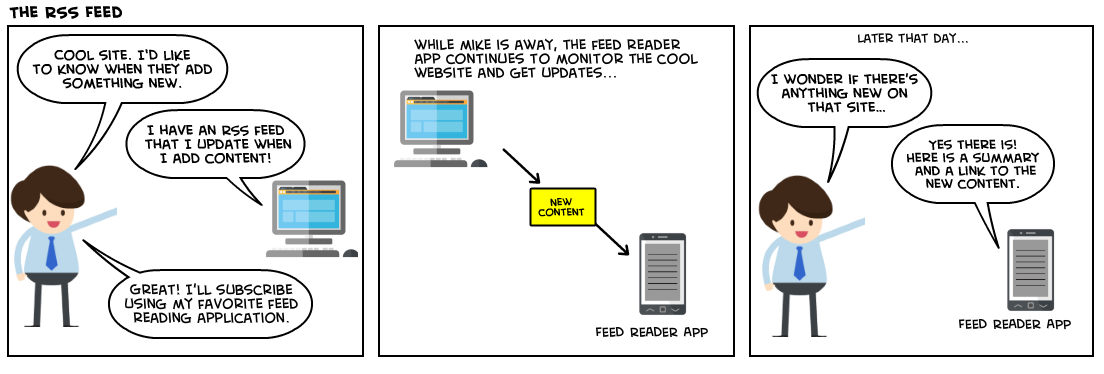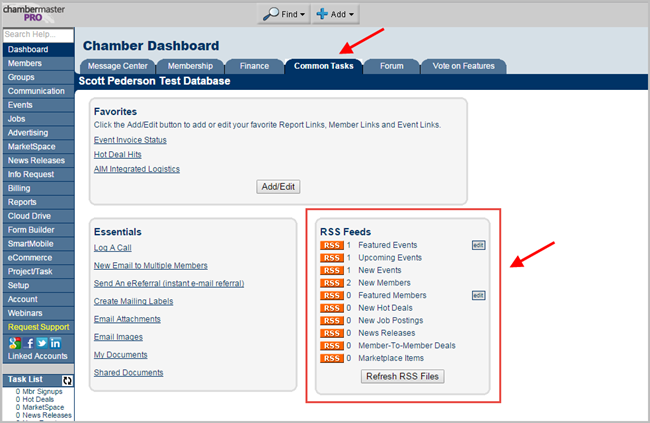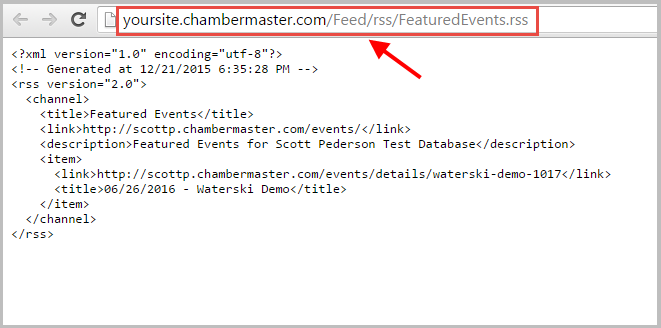Using RSS Feeds
What is RSS?
RSS stands for "Rich Site Summary" and it enables website owners to automatically publish updates to content via an “RSS feed”. What this means for ChamberMaster and MemberZone users is that you can offer an RSS feed for things like events, job postings, and Hot Deals.
How does it work?
What types of updates can a subscriber to my RSS feeds get?
Updates about Featured Events, Upcoming Events, New Events, New Members, Featured Members, New Hot Deals, New Job Postings, News Releases, and Member-To-Member Deals.
How do I setup RSS on my public website?
1. Get the RSS link from your Dashboard in the Common Tasks tab.
2. Click on the orange "RSS" button to open the link, copy the URL from your browser's address bar and save it to a text file where you can retrieve it later.
3. Contact your web designer about integrating this RSS feed link into your public website.