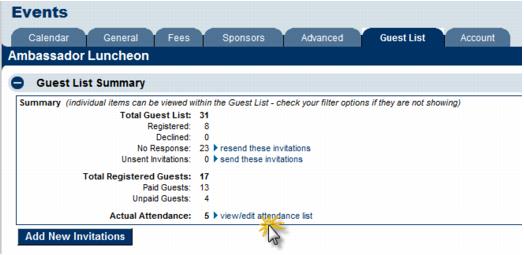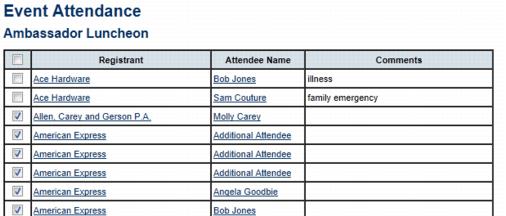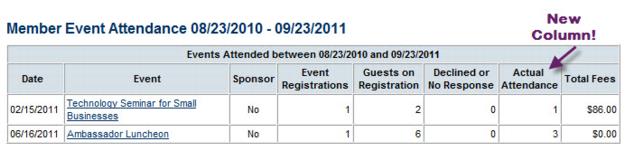Difference between revisions of "Track Actual Event Attendance"
Jump to navigation
Jump to search
| Line 1: | Line 1: | ||
| − | + | ||
<div style="margin-left: 18pt;margin-bottom: 12pt;"> | <div style="margin-left: 18pt;margin-bottom: 12pt;"> | ||
<table border="0" cellspacing="0" cellpadding="0" width="99%" summary=""> | <table border="0" cellspacing="0" cellpadding="0" width="99%" summary=""> | ||
<tr valign="baseline"> | <tr valign="baseline"> | ||
| − | <td style="width: 18pt"><div style="font-family: " | + | <td style="width: 18pt"><div style="font-family: "Arial"; font-size: 11pt;">[[Image:Hot_New_Features-rd_bullet.jpg|9px]]</div></td> |
| − | <td><div style="font-family: " | + | <td><div style="font-family: "Arial"; font-size: 11pt;"><span id="wwpID0E0KJ0HA">When the event is over, check off who actually attended and then see those attendance numbers throughout your member statistics and event reports. Select the </span><span style="font-weight: bold;">view/edit attendance list</span> link on the <span style="font-weight: bold;">Guest List</span> tab (Figure 1) and check off who attended (Figure 2). </div></td> |
</tr> | </tr> | ||
</table> | </table> | ||
</div> | </div> | ||
| − | <div style="font-family: " | + | <div style="font-family: "Arial"; font-size: 11pt; margin-bottom: 12pt; margin-left: 36pt; text-align: justify;"><span id="wwpID0E0JJ0HA">[[Image:Hot_New_Features-Track_Actual_Event_Attendance-NewFeatures.1.50.1.jpg]]</span></div> |
| − | <div style="font-family: " | + | <div style="font-family: "Arial"; font-size: 10pt; margin-bottom: 12pt; margin-left: 72pt; text-align: justify;"><span id="wwpID0E0IJ0HA">Figure 1 – Select view/edit attendance list to mark off who actually attended</span></div> |
| − | <div style="font-family: " | + | <div style="font-family: "Arial"; font-size: 11pt; margin-bottom: 12pt; margin-left: 36pt; text-align: justify;"><span id="wwpID0E0HJ0HA">[[Image:Hot_New_Features-Track_Actual_Event_Attendance-NewFeatures.1.50.2.jpg]]</span></div> |
| − | <div style="font-family: " | + | <div style="font-family: "Arial"; font-size: 10pt; margin-bottom: 12pt; margin-left: 72pt; text-align: justify;"><span id="wwpID0E0GJ0HA">Figure 2 – Sample checklist when selecting </span><span style="font-weight: bold;">view/edit attendance </span>(Note: Comments are added by clicking the Attendee name in the Guest List itself)</div> |
| − | <div style="font-family: " | + | <div style="font-family: "Arial"; font-size: 10pt; margin-bottom: 12pt; margin-left: 72pt; text-align: justify;"><span id="wwpID0E0FJ0HA"> </span></div> |
<div style="margin-left: 18pt;margin-bottom: 12pt;"> | <div style="margin-left: 18pt;margin-bottom: 12pt;"> | ||
<table border="0" cellspacing="0" cellpadding="0" width="99%" summary=""> | <table border="0" cellspacing="0" cellpadding="0" width="99%" summary=""> | ||
<tr valign="baseline"> | <tr valign="baseline"> | ||
| − | <td style="width: 18pt"><div style="font-family: " | + | <td style="width: 18pt"><div style="font-family: "Arial"; font-size: 11pt;">[[Image:Hot_New_Features-rd_bullet.jpg|9px]]</div></td> |
| − | <td><div style="font-family: " | + | <td><div style="font-family: "Arial"; font-size: 11pt;"><span id="wwpID0E0EJ0HA">The </span><span style="font-weight: bold;">Members->Stats</span> tab, along with other event reports, will differentiate between those registered and those who actually attended.</div></td> |
</tr> | </tr> | ||
</table> | </table> | ||
| Line 24: | Line 24: | ||
<table border="0" cellspacing="0" cellpadding="0" width="99%" summary=""> | <table border="0" cellspacing="0" cellpadding="0" width="99%" summary=""> | ||
<tr valign="baseline"> | <tr valign="baseline"> | ||
| − | <td style="width: 18pt"><div style="font-family: " | + | <td style="width: 18pt"><div style="font-family: "Arial"; font-size: 11pt;">[[Image:Hot_New_Features-rd_bullet.jpg|9px]]</div></td> |
| − | <td><div style="font-family: " | + | <td><div style="font-family: "Arial"; font-size: 11pt;"><span id="wwpID0E0DJ0HA">Event reports that now include Actual Attendance numbers include: </span><span style="font-weight: bold;">Event Activity Summary, Event Attendance: Non-Member, Event Attendance: Members</span></div></td> |
</tr> | </tr> | ||
</table> | </table> | ||
</div> | </div> | ||
| − | <div style="font-family: " | + | <div style="font-family: "Arial"; font-size: 11pt; margin-bottom: 12pt; margin-left: 36pt; text-align: justify;"><span id="wwpID0E0CJ0HA">[[Image:Hot_New_Features-Track_Actual_Event_Attendance-NewFeatures.1.50.3.jpg]]</span></div> |
| − | <div style="font-family: " | + | <div style="font-family: "Arial"; font-size: 10pt; margin-bottom: 12pt; margin-left: 72pt; text-align: justify;"><span id="wwpID0E0BJ0HA">Figure 3 – Sample event attendance report – </span><span style="font-weight: bold;">Reports->Events->Event Attendance:Members</span></div> |
Revision as of 18:03, 12 August 2015
When the event is over, check off who actually attended and then see those attendance numbers throughout your member statistics and event reports. Select the view/edit attendance list link on the Guest List tab (Figure 1) and check off who attended (Figure 2). |
Figure 1 – Select view/edit attendance list to mark off who actually attended
Figure 2 – Sample checklist when selecting view/edit attendance (Note: Comments are added by clicking the Attendee name in the Guest List itself)
The Members->Stats tab, along with other event reports, will differentiate between those registered and those who actually attended. |
Event reports that now include Actual Attendance numbers include: Event Activity Summary, Event Attendance: Non-Member, Event Attendance: Members |
Figure 3 – Sample event attendance report – Reports->Events->Event Attendance:Members