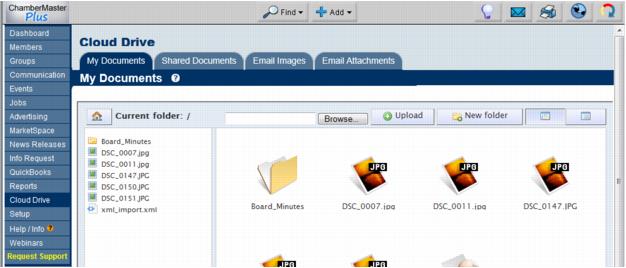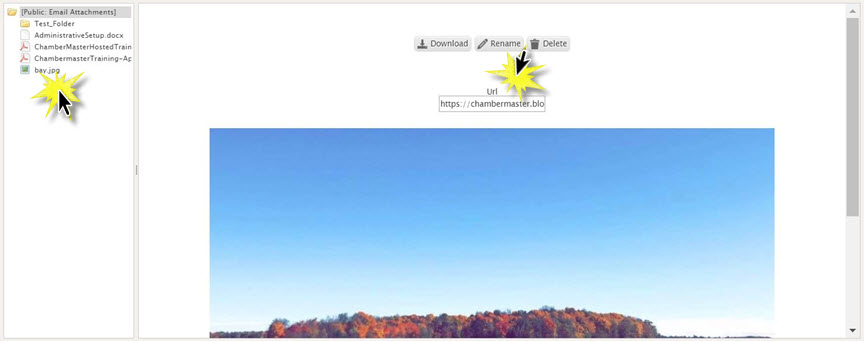Difference between revisions of "Storing Documents - Cloud Drive"
Jump to navigation
Jump to search
Cpetterson (talk | contribs) |
|||
| Line 19: | Line 19: | ||
::'''Figure:''' Document storage on the Cloud Drive | ::'''Figure:''' Document storage on the Cloud Drive | ||
| + | |||
| + | To capture the URL link for a file, click on the desired file. Options for managing the file (such as download, rename & delete) will be displayed. It the URL text, the URL for the file will be displayed and may be copied. | ||
| + | |||
| + | [[File:Cloud Drive 1 CP.jpg|center]] | ||
Revision as of 19:36, 11 July 2018
Store your documents in the Cloud Drive, a selection in the left-hand menu of your software[1], to access them anytime from any computer that has a connection to the internet and access to the database. 10 GB of storage space is available to you.
Upload files[2] to My Documents for your personal use or into Shared Documents to make them available for your entire staff.
- Storing a document for personal use later
- Storing a document to share with other staff
- Storing documents on a member’s record for archiving purposes
- Storing files for members to access
- Storing files that can be attached to an email or accessed through a URL
- Storing images that are used in emails or wherever the editor is used
- Locate these two tabs by clicking Cloud Drive in the left-hand menu or by selecting the desired folder from the Common Tasks tab in the Dashboard module.
- Figure: Document storage on the Cloud Drive
To capture the URL link for a file, click on the desired file. Options for managing the file (such as download, rename & delete) will be displayed. It the URL text, the URL for the file will be displayed and may be copied.