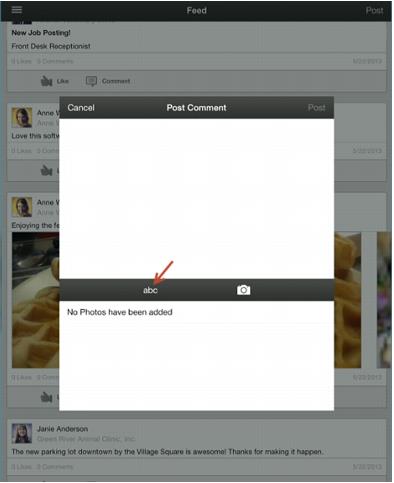Difference between revisions of "MobileApps-What does ‘abc’ do 2fmean on the community feed po"
Jump to navigation
Jump to search
(Created page with "<div xmlns="http://www.w3.org/1999/xhtml"> <div style="text-align: left;">Table of Contents | MobileApps-Where_are_Jobs_and_News_Releases_i...") |
|||
| (One intermediate revision by the same user not shown) | |||
| Line 1: | Line 1: | ||
<div xmlns="http://www.w3.org/1999/xhtml"> | <div xmlns="http://www.w3.org/1999/xhtml"> | ||
| − | |||
| − | |||
| − | |||
| − | |||
| − | |||
<div style="font-family: "Times New Roman"; font-size: 11pt; margin-bottom: 12pt; margin-left: 36pt;"><span id="wwpID0E0UC0FA">This appears on all iOS devices but it works only on devices that have a phone. On the phone, the “abc” buttons open or closes the keyboard in order to show any pictures that may have been added. On the ipad, it currently doesn’t do anything but is still displaying on the screen. If using an iPad, you can simply ignore the ‘abc’ button.</span></div> | <div style="font-family: "Times New Roman"; font-size: 11pt; margin-bottom: 12pt; margin-left: 36pt;"><span id="wwpID0E0UC0FA">This appears on all iOS devices but it works only on devices that have a phone. On the phone, the “abc” buttons open or closes the keyboard in order to show any pictures that may have been added. On the ipad, it currently doesn’t do anything but is still displaying on the screen. If using an iPad, you can simply ignore the ‘abc’ button.</span></div> | ||
| − | <div style="font-family: "Times New Roman"; font-size: 11pt; margin-bottom: 8pt;"><span id="wwpID0E0TC0FA">[[Image: | + | <div style="font-family: "Times New Roman"; font-size: 11pt; margin-bottom: 8pt;"><span id="wwpID0E0TC0FA">[[Image:FAQ_mobilestaff.2.17.1.jpg]]</span></div> |
</div> | </div> | ||
Latest revision as of 18:12, 29 March 2016
This appears on all iOS devices but it works only on devices that have a phone. On the phone, the “abc” buttons open or closes the keyboard in order to show any pictures that may have been added. On the ipad, it currently doesn’t do anything but is still displaying on the screen. If using an iPad, you can simply ignore the ‘abc’ button.