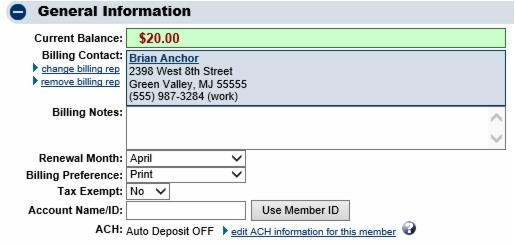Difference between revisions of "Member Management-Change a selected rep 2"
Jump to navigation
Jump to search
(Created page with "<div xmlns="http://www.w3.org/1999/xhtml"> <div style="text-align: left;">Table of Contents | Member_Management-Edit_Billing_contact...") |
|||
| Line 1: | Line 1: | ||
<div xmlns="http://www.w3.org/1999/xhtml"> | <div xmlns="http://www.w3.org/1999/xhtml"> | ||
| − | |||
| − | |||
| − | |||
| − | |||
| − | |||
<div style="color: #5F497A; font-family: Cambria; font-size: 11pt; font-weight: bold; margin-left: 18pt; margin-top: 6pt;"><span id="wwpID0E0EH0HA">Change a selected rep</span></div> | <div style="color: #5F497A; font-family: Cambria; font-size: 11pt; font-weight: bold; margin-left: 18pt; margin-top: 6pt;"><span id="wwpID0E0EH0HA">Change a selected rep</span></div> | ||
<div style="margin-left: 18pt;"> | <div style="margin-left: 18pt;"> | ||
Latest revision as of 15:59, 29 March 2016
Change a selected rep
1. |
On the Account tab, click change billing rep in the General Information area |
2. |
Click the desired rep name in the Select a member representative list box and then click Continue. |
You can also change the Billing Rep by selecting the “Billing Rep” checkmark on the Reps tab for the desired individual. Either location will change the billing rep. The member may also select the Billing Rep in the Member Information Center with proper permissions.
FIGURE 5-7 Account tab – billing rep selected
Remove a rep
1. |
On the Account tab, click remove billing rep in the General Information area. |