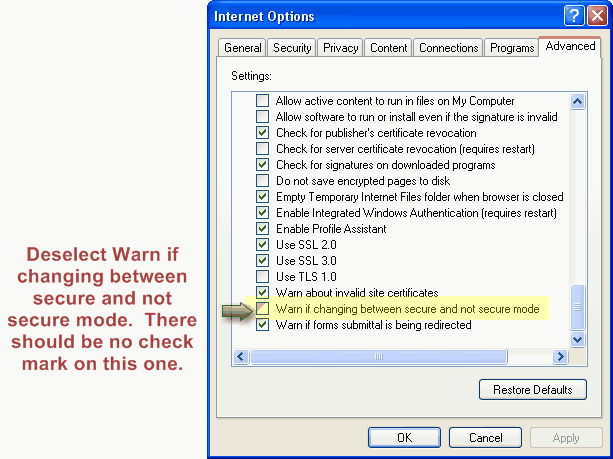Difference between revisions of "Internet Explorer Settings: Remove Warning About Secure and Not Secure"
Jump to navigation
Jump to search
(Created page with "<div xmlns="http://www.w3.org/1999/xhtml"> <div style="text-align: left;">Table of Contents | Getting_Started-Allow_mixed_content|Prev...") |
|
(No difference)
| |
Revision as of 15:19, 4 September 2016
Configuring your computer : Internet Explorer Web Browser Settings : Remove warning about secure and not secure
Remove warning about secure and not secure
To remove the warning about secure and not secure
1. |
2. |
Click the Advanced tab. |
3. |
If necessary, click to deselect Warn if changing between secure and not secure. (There should be no check mark on this one.) |
Figure 4-7 – Advanced tab
4. |
Click OK. |