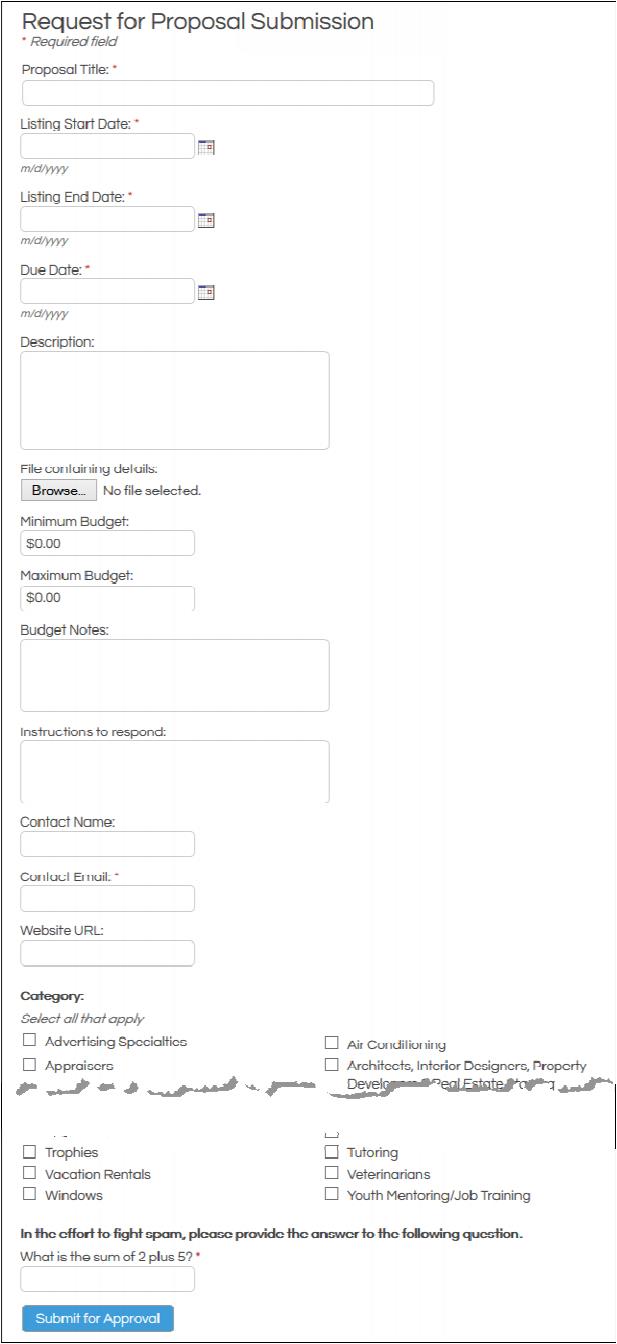How the RFP Module Works
Revision as of 21:13, 25 September 2015 by SPederson (talk | contribs) (→Complete the Online RFP Form)
Overview
Watch a video on the basics of Requests for Proposal. ![]()
Once the public /rfp page is available on your website, you may immediately start accepting Requests for Proposal from anyone that completes the online form.
Complete the Online RFP Form
- Website visitors will complete the online RFP form.
- An email will be sent to the person who submitted the form which includes a link where the submitter may edit the form until the submission is approved.
- (The required email address on the form is where this email is sent.)
- An email may also be sent to any staff person that subscribes to the email notification for either Request for Proposal submitted or All Web Leads pending approval