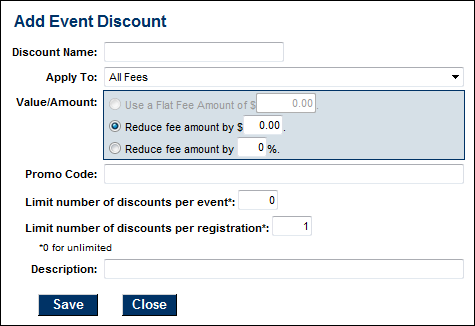Events-Create Promo Code Discount
Redirect page
Jump to navigation
Jump to search
Redirect to:
Event Fees and Billing : Create Discount Options : Create Promo Code Discount
Create Promo Code Discount
1. |
On the Fees tab, click Add Discount in the Discount Options area under the Promo Code section. |
2. |
Complete the Add Event Discount screen. |
3. |
Click Save. |
Figure – Event Promo code window
Notes:
Idea: create a Promo Code on your Event Fees tab and then post your promo code on specific advertising so you can track the effectiveness of the ad or provide this promo code to a select group of attendees. |