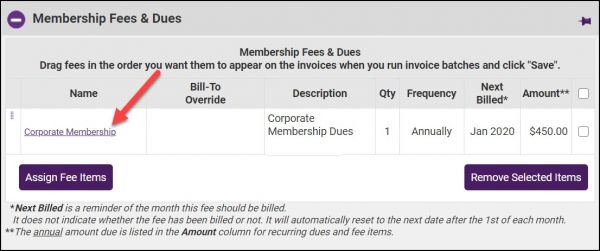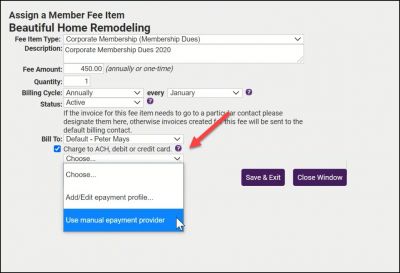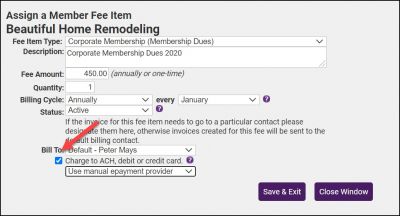Assign Fee Item for Automatic Recurring Credit Card or ACH
Revision as of 14:20, 22 February 2021 by Cpetterson (talk | contribs)
To assign a manual ePayment
- For the desired members, click the Account tab.
- Click the hyper-link for the fee item to which you wish to assign the manual ePayment.
- Tick the Charge to ACH, debit or credit card check-box.
- Select Use manual ePayment provider.
- Click Save & Exit.
Remove a Manual ePayment
- For the desired members, click the Account tab.
- In the Membership Fees & Dues section, click the hyper-link for the fee item from which you wish to remove the manual Epayment
- Clear the Charge to ACH, debit or credit card check-box.
- Click Save & Exit.