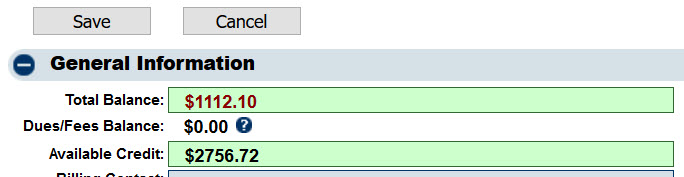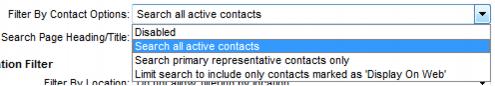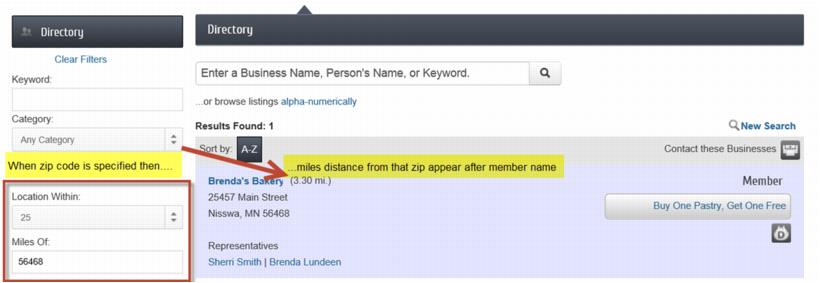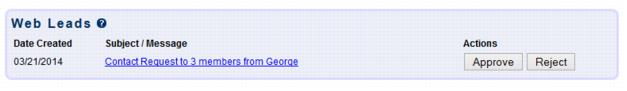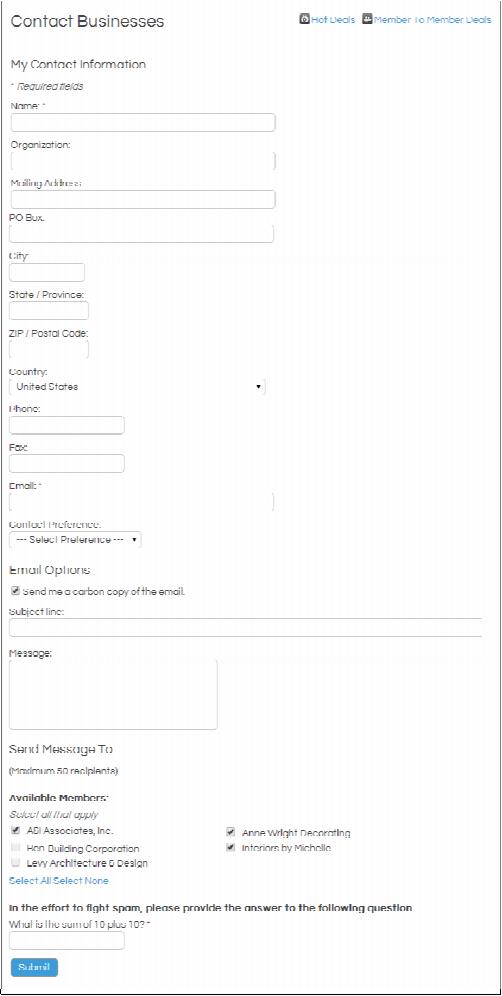Difference between revisions of "Administrator Tasks-Modify Business Directory Control Panel"
Jump to navigation
Jump to search
| Line 3: | Line 3: | ||
<table border="0" cellspacing="0" cellpadding="0" width="99%" summary=""> | <table border="0" cellspacing="0" cellpadding="0" width="99%" summary=""> | ||
<tr valign="baseline"> | <tr valign="baseline"> | ||
| − | <td style="width: 18pt"><div style="font-family: | + | <td style="width: 18pt"><div style="font-family: arial; font-size: 11pt;"><span style="font-family: arial; font-size: 10pt;">1. </span></div></td> |
| − | <td><div style="font-family: | + | <td><div style="font-family: arial; font-size: 11pt;"><span id="wwpID0E0RG0HA">Click </span><span style="font-weight: bold;">Setup</span> in the left-hand menu.</div></td> |
</tr> | </tr> | ||
</table> | </table> | ||
| Line 11: | Line 11: | ||
<table border="0" cellspacing="0" cellpadding="0" width="99%" summary=""> | <table border="0" cellspacing="0" cellpadding="0" width="99%" summary=""> | ||
<tr valign="baseline"> | <tr valign="baseline"> | ||
| − | <td style="width: 18pt"><div style="font-family: | + | <td style="width: 18pt"><div style="font-family: arial; font-size: 11pt;"><span style="font-family: arial; font-size: 10pt;">2. </span></div></td> |
| − | <td><div style="font-family: | + | <td><div style="font-family: arial; font-size: 11pt;"><span id="wwpID0E0QG0HA">Click </span><span style="font-weight: bold;">Business Directory Control Panel</span>.</div></td> |
</tr> | </tr> | ||
</table> | </table> | ||
| Line 19: | Line 19: | ||
<table border="0" cellspacing="0" cellpadding="0" width="99%" summary=""> | <table border="0" cellspacing="0" cellpadding="0" width="99%" summary=""> | ||
<tr valign="baseline"> | <tr valign="baseline"> | ||
| − | <td style="width: 18pt"><div style="font-family: | + | <td style="width: 18pt"><div style="font-family: arial; font-size: 11pt;"><span style="font-family: arial; font-size: 10pt;">3. </span></div></td> |
| − | <td><div style="font-family: | + | <td><div style="font-family: arial; font-size: 11pt;"><span id="wwpID0E0PG0HA">Make desired changes.</span></div></td> |
</tr> | </tr> | ||
</table> | </table> | ||
</div> | </div> | ||
| − | <div style="font-family: | + | <div style="font-family: arial; font-size: 11pt; margin-bottom: 12pt; margin-left: 18pt; text-align: justify;"><span id="wwpID0E0OG0HA">[[Image:Administrator_Tasks-Modify_Business_Directory_Control_Panel-AdminTasks.1.40.1.jpg]]</span></div> |
| − | <div style="font-family: | + | <div style="font-family: arial; font-size: 10pt; margin-bottom: 12pt; margin-left: 54pt; text-align: justify;"><span id="wwpID0E0NG0HA">Figure 2-11b Business Directory Control Panel settings</span></div> |
<div style="margin-left: 36pt;margin-bottom: 12pt;"> | <div style="margin-left: 36pt;margin-bottom: 12pt;"> | ||
<table border="0" cellspacing="0" cellpadding="0" width="99%" summary=""> | <table border="0" cellspacing="0" cellpadding="0" width="99%" summary=""> | ||
<tr valign="baseline"> | <tr valign="baseline"> | ||
| − | <td style="width: 18pt"><div style="font-family: | + | <td style="width: 18pt"><div style="font-family: arial; font-size: 11pt;"><span style="font-family: arial; font-size: 10pt;">4. </span></div></td> |
| − | <td><div style="font-family: | + | <td><div style="font-family: arial; font-size: 11pt;"><span id="wwpID0E0MG0HA">Click </span><span style="font-weight: bold;">Save</span>.</div></td> |
</tr> | </tr> | ||
</table> | </table> | ||
</div> | </div> | ||
| − | <div style="color: #5F497A; font-family: | + | <div style="color: #5F497A; font-family: arial; font-size: 11pt; font-weight: bold; margin-left: 18pt;"><span id="wwpID0E0LG0HA">Description of commonly modified selections:</span></div> |
<div style="margin-left: 72pt;margin-bottom: 12pt;"> | <div style="margin-left: 72pt;margin-bottom: 12pt;"> | ||
<table border="0" cellspacing="0" cellpadding="0" width="99%" summary=""> | <table border="0" cellspacing="0" cellpadding="0" width="99%" summary=""> | ||
<tr valign="baseline"> | <tr valign="baseline"> | ||
| − | <td style="width: 18pt"><div style="font-family: | + | <td style="width: 18pt"><div style="font-family: arial; font-size: 11pt;">[[Image:Administrator_Tasks-rd_bullet.jpg|9px]]</div></td> |
| − | <td><div style="font-family: | + | <td><div style="font-family: arial; font-size: 11pt;"><span style="font-weight: bold;"><span id="wwpID0E0KG0HA">Social Network Share Links:</span></span> When this selection is enabled, website visitors will see links to share the listing/posting on FaceBook, Twitter, LinkedIn or email to a friend. Share links will appear on the member’s website Information Page, Hot Deals, Member-to-Member deals, job postings, MarketSpace items, and on event description pages. </div></td> |
</tr> | </tr> | ||
</table> | </table> | ||
</div> | </div> | ||
| − | <div style="color: #5F497A; font-family: | + | <div style="color: #5F497A; font-family: arial; font-size: 9pt; margin-bottom: 12pt; margin-left: 94.5pt;"><span id="wwpID0E0JG0HA">This selection is only available when your website has been integrated with the </span><span style="font-family: arial; font-size: 9pt;">SEO module integration</span>.</div> |
| − | <div style="color: #5F497A; font-family: | + | <div style="color: #5F497A; font-family: arial; font-size: 9pt; margin-bottom: 12pt; margin-left: 157.5pt;"><span id="wwpID0E0IG0HA">[[Image:Administrator_Tasks-Modify_Business_Directory_Control_Panel-AdminTasks.1.40.2.jpg]]</span></div> |
<div style="margin-left: 72pt;margin-bottom: 12pt;"> | <div style="margin-left: 72pt;margin-bottom: 12pt;"> | ||
<table border="0" cellspacing="0" cellpadding="0" width="99%" summary=""> | <table border="0" cellspacing="0" cellpadding="0" width="99%" summary=""> | ||
<tr valign="baseline"> | <tr valign="baseline"> | ||
| − | <td style="width: 18pt"><div style="font-family: | + | <td style="width: 18pt"><div style="font-family: arial; font-size: 11pt;">[[Image:Administrator_Tasks-rd_bullet.jpg|9px]]</div></td> |
| − | <td><div style="font-family: | + | <td><div style="font-family: arial; font-size: 11pt;"><span style="font-weight: bold;"><span id="wwpID0E0HG0HA">Filter by Contact Options: </span></span>Select whether individual representative names should be used as search criteria in the online Business Directory search. See options below in Figure 2-11c. If this selection is enabled, then the <span style="font-weight: bold;">General Filter Options: Contact</span> will also be selected.</div></td> |
</tr> | </tr> | ||
</table> | </table> | ||
</div> | </div> | ||
| − | <div style="color: #5F497A; font-family: | + | <div style="color: #5F497A; font-family: arial; font-size: 9pt; margin-bottom: 12pt; margin-left: 94.5pt;"><span id="wwpID0E0GG0HA">This selection is only available when your website has been integrated with the </span><span style="font-family: arial; font-size: 11pt;">SEO module integration</span>.</div> |
| − | <div style="color: #5F497A; font-family: | + | <div style="color: #5F497A; font-family: arial; font-size: 9pt; margin-bottom: 12pt; margin-left: 54pt;"><span id="wwpID0E0FG0HA">[[Image:Administrator_Tasks-Modify_Business_Directory_Control_Panel-AdminTasks.1.40.3.jpg]]</span></div> |
| − | <div style="font-family: | + | <div style="font-family: arial; font-size: 10pt; margin-bottom: 12pt; margin-left: 90pt; text-align: justify;"><span id="wwpID0E0EG0HA">Figure 2-11c Filter by Contact Options</span></div> |
<div style="margin-left: 81pt;margin-bottom: 12pt;"> | <div style="margin-left: 81pt;margin-bottom: 12pt;"> | ||
<table border="0" cellspacing="0" cellpadding="0" width="99%" summary=""> | <table border="0" cellspacing="0" cellpadding="0" width="99%" summary=""> | ||
<tr valign="baseline"> | <tr valign="baseline"> | ||
| − | <td style="width: 18pt"><div style="font-family: | + | <td style="width: 18pt"><div style="font-family: arial; font-size: 11pt;">[[Image:Administrator_Tasks-rd_bullet.jpg|9px]]</div></td> |
| − | <td><div style="font-family: | + | <td><div style="font-family: arial; font-size: 11pt;"><span style="font-weight: bold;"><span id="wwpID0E0DG0HA">Filter by Location (Filter by Geographic Proximity): </span></span>When the Directory is searched by zip code proximity, member names will now display a distance from that zip code after their member name. Will display in MIC version 4 and also in public modules version 3.</div></td> |
</tr> | </tr> | ||
</table> | </table> | ||
</div> | </div> | ||
| − | <div style="color: #5F497A; font-family: | + | <div style="color: #5F497A; font-family: arial; font-size: 9pt; margin-bottom: 12pt; margin-left: 94.5pt;"><span id="wwpID0E0CG0HA">Miles will show for all US associations and kilometers will display for all others</span></div> |
| − | <div style="color: #5F497A; font-family: | + | <div style="color: #5F497A; font-family: arial; font-size: 9pt; margin-bottom: 12pt; margin-left: 54pt;"><span id="wwpID0E0BG0HA">[[Image:Administrator_Tasks-Modify_Business_Directory_Control_Panel-AdminTasks.1.40.4.jpg]]</span></div> |
<div style="margin-left: 81pt;margin-bottom: 12pt;"> | <div style="margin-left: 81pt;margin-bottom: 12pt;"> | ||
<table border="0" cellspacing="0" cellpadding="0" width="99%" summary=""> | <table border="0" cellspacing="0" cellpadding="0" width="99%" summary=""> | ||
<tr valign="baseline"> | <tr valign="baseline"> | ||
| − | <td style="width: 18pt"><div style="font-family: | + | <td style="width: 18pt"><div style="font-family: arial; font-size: 11pt;">[[Image:Administrator_Tasks-rd_bullet.jpg|9px]]</div></td> |
| − | <td><div style="font-family: | + | <td><div style="font-family: arial; font-size: 11pt;"><span style="font-weight: bold;"><span id="wwpID0E0AG0HA">Contact Businesses Button</span></span>: When this checkbox is selected, website visitors will have an option to <span style="font-weight: bold;">Contact these Businesses</span> when viewing a list of members in the online Business Directory, whether searching alphabetically, by category, keyword or any other way. This single message is sent via email to the selected businesses. Each request is tracked in the database as an eReferral, just like any eReferral form completed by your internal staff. Use with <span style="font-weight: bold;">Require Staff Approval Before Deliver</span>y checkbox if you’d like to approve the message before it is sent.</div></td> |
</tr> | </tr> | ||
</table> | </table> | ||
| Line 77: | Line 77: | ||
<table border="0" cellspacing="0" cellpadding="0" width="99%" summary=""> | <table border="0" cellspacing="0" cellpadding="0" width="99%" summary=""> | ||
<tr valign="baseline"> | <tr valign="baseline"> | ||
| − | <td style="width: 18pt"><div style="font-family: | + | <td style="width: 18pt"><div style="font-family: arial; font-size: 11pt;">[[Image:Administrator_Tasks-rd_bullet.jpg|9px]]</div></td> |
| − | <td><div style="font-family: | + | <td><div style="font-family: arial; font-size: 11pt;"><span style="font-weight: bold;"><span id="wwpID0E06F0HA">Require Staff Approval Before Delivery</span></span>: Select this checkbox if you’d like to approve the <span style="font-weight: bold;">Contact These Businesses</span> message before it is delivered to the member. When a lead is received it will appear in the <span style="font-weight: bold;">Web Leads Task List</span>. </div></td> |
</tr> | </tr> | ||
</table> | </table> | ||
| Line 84: | Line 84: | ||
| − | <div style="font-family: | + | <div style="font-family: arial; font-size: 11pt; margin-bottom: 12pt; margin-left: 94.5pt;"><span id="wwpID0E05F0HA">[[http://www.screencast.com/t/Bj7RBHLT3|[[Image:Member_Information_Center-Allow_members_to_view_search_and_edit_custom_fi-MemberCenter.1.17.1.jpg]]]]</span> <span style="color: #003366; font-size: 11pt; text-decoration: underline;">[[http://www.screencast.com/t/Bj7RBHLT3|Watch video demonstrating “Contact Businesses” and the Web Leads task list]]</span></div> |
<div style="margin-left: 54pt;margin-bottom: 12pt;"> | <div style="margin-left: 54pt;margin-bottom: 12pt;"> | ||
<table border="0" cellspacing="0" cellpadding="0" width="99%" summary=""> | <table border="0" cellspacing="0" cellpadding="0" width="99%" summary=""> | ||
<tr valign="baseline"> | <tr valign="baseline"> | ||
| − | <td style="width: 18pt"><div style="font-family: | + | <td style="width: 18pt"><div style="font-family: arial; font-size: 11pt; text-align: justify;"><span style="font-family: arial; font-size: 10pt;">1. </span></div></td> |
| − | <td><div style="font-family: | + | <td><div style="font-family: arial; font-size: 11pt; text-align: justify;"><span id="wwpID0E04F0HA">Click </span><span style="font-weight: bold;">Web Leads</span> in the <span style="font-weight: bold;">Task List</span></div></td> |
</tr> | </tr> | ||
</table> | </table> | ||
| Line 96: | Line 96: | ||
<table border="0" cellspacing="0" cellpadding="0" width="99%" summary=""> | <table border="0" cellspacing="0" cellpadding="0" width="99%" summary=""> | ||
<tr valign="baseline"> | <tr valign="baseline"> | ||
| − | <td style="width: 18pt"><div style="font-family: | + | <td style="width: 18pt"><div style="font-family: arial; font-size: 11pt; text-align: justify;"><span style="font-family: arial; font-size: 10pt;">2. </span></div></td> |
| − | <td><div style="font-family: | + | <td><div style="font-family: arial; font-size: 11pt; text-align: justify;"><span id="wwpID0E03F0HA">If a message is awaiting approval, click the </span><span style="font-weight: bold;">Subject/Message</span>.</div></td> |
</tr> | </tr> | ||
</table> | </table> | ||
</div> | </div> | ||
| − | <div style="color: #5F497A; font-family: | + | <div style="color: #5F497A; font-family: arial; font-size: 9pt; margin-bottom: 12pt; margin-left: 54pt;"><span id="wwpID0E02F0HA">[[Image:Administrator_Tasks-Modify_Business_Directory_Control_Panel-AdminTasks.1.40.6.jpg]]</span></div> |
<div style="margin-left: 54pt;margin-bottom: 12pt;"> | <div style="margin-left: 54pt;margin-bottom: 12pt;"> | ||
<table border="0" cellspacing="0" cellpadding="0" width="99%" summary=""> | <table border="0" cellspacing="0" cellpadding="0" width="99%" summary=""> | ||
<tr valign="baseline"> | <tr valign="baseline"> | ||
| − | <td style="width: 18pt"><div style="font-family: | + | <td style="width: 18pt"><div style="font-family: arial; font-size: 11pt; text-align: justify;"><span style="font-family: arial; font-size: 10pt;">3. </span></div></td> |
| − | <td><div style="font-family: | + | <td><div style="font-family: arial; font-size: 11pt; text-align: justify;"><span id="wwpID0E01F0HA">View the content of the message.</span></div></td> |
</tr> | </tr> | ||
</table> | </table> | ||
</div> | </div> | ||
| − | <div style="color: #5F497A; font-family: | + | <div style="color: #5F497A; font-family: arial; font-size: 9pt; margin-bottom: 12pt; margin-left: 54pt;"><span id="wwpID0E0ZF0HA">[[Image:Administrator_Tasks-Modify_Business_Directory_Control_Panel-AdminTasks.1.40.7.jpg]]</span></div> |
<div style="margin-left: 54pt;margin-bottom: 12pt;"> | <div style="margin-left: 54pt;margin-bottom: 12pt;"> | ||
<table border="0" cellspacing="0" cellpadding="0" width="99%" summary=""> | <table border="0" cellspacing="0" cellpadding="0" width="99%" summary=""> | ||
<tr valign="baseline"> | <tr valign="baseline"> | ||
| − | <td style="width: 18pt"><div style="font-family: | + | <td style="width: 18pt"><div style="font-family: arial; font-size: 11pt; text-align: justify;"><span style="font-family: arial; font-size: 10pt;">4. </span></div></td> |
| − | <td><div style="font-family: | + | <td><div style="font-family: arial; font-size: 11pt; text-align: justify;"><span id="wwpID0E0YF0HA">If this message should be delivered to members, click </span><span style="font-weight: bold;">Approve</span>. The message will be sent immediately.</div></td> |
</tr> | </tr> | ||
</table> | </table> | ||
| Line 122: | Line 122: | ||
<table border="0" cellspacing="0" cellpadding="0" width="99%" summary=""> | <table border="0" cellspacing="0" cellpadding="0" width="99%" summary=""> | ||
<tr valign="baseline"> | <tr valign="baseline"> | ||
| − | <td style="width: 18pt"><div style="font-family: | + | <td style="width: 18pt"><div style="font-family: arial; font-size: 11pt; text-align: justify;"><span style="font-family: arial; font-size: 10pt;">5. </span></div></td> |
| − | <td><div style="font-family: | + | <td><div style="font-family: arial; font-size: 11pt; text-align: justify;"><span id="wwpID0E0XF0HA">If this message should not be delivered to members, click </span><span style="font-weight: bold;">Reject</span>. The message will not be sent to members. No notice is sent to the sender of your rejection.</div></td> |
</tr> | </tr> | ||
</table> | </table> | ||
| Line 130: | Line 130: | ||
<table border="0" cellspacing="0" cellpadding="0" width="99%" summary=""> | <table border="0" cellspacing="0" cellpadding="0" width="99%" summary=""> | ||
<tr valign="baseline"> | <tr valign="baseline"> | ||
| − | <td style="width: 18pt"><div style="font-family: | + | <td style="width: 18pt"><div style="font-family: arial; font-size: 11pt; text-align: justify;"><span style="font-family: arial; font-size: 10pt;">6. </span></div></td> |
| − | <td><div style="font-family: | + | <td><div style="font-family: arial; font-size: 11pt; text-align: justify;"><span id="wwpID0E0WF0HA">The recipients of sent messages may be viewed on the </span><span style="font-weight: bold;">Communication->Member Contact Report</span>. </div></td> |
</tr> | </tr> | ||
</table> | </table> | ||
</div> | </div> | ||
| − | <div style="color: #5F497A; font-family: | + | <div style="color: #5F497A; font-family: arial; font-size: 9pt; margin-bottom: 12pt; margin-left: 94.5pt;"><span id="wwpID0E0VF0HA">Hint: Make sure to select “Bulk Mail” and to clear the Staff Contact field and then click Refresh.</span></div> |
| − | <div style="color: #5F497A; font-family: | + | <div style="color: #5F497A; font-family: arial; font-size: 9pt; margin-bottom: 12pt; margin-left: 94.5pt;"><span id="wwpID0E0UF0HA">This selection is only available when your website has been integrated with the </span><span style="font-family: arial; font-size: 9pt;">SEO module integration v2 or greater</span>.</div> |
| − | <div style="font-family: | + | <div style="font-family: arial; font-size: 11pt; margin-bottom: 12pt; margin-left: 36pt; text-align: justify;"><span id="wwpID0E0TF0HA">[[Image:Administrator_Tasks-Modify_Business_Directory_Control_Panel-AdminTasks.1.40.8.jpg]]</span></div> |
| − | <div style="font-family: | + | <div style="font-family: arial; font-size: 10pt; margin-bottom: 12pt; margin-left: 54pt; text-align: justify;"><span id="wwpID0E0SF0HA">Figure 2-11d – Form to contact businesses from business directory</span></div> |
</div> | </div> | ||
| + | ` | ||
Revision as of 00:11, 25 August 2016
1. |
Click Setup in the left-hand menu. |
2. |
Click Business Directory Control Panel. |
3. |
Make desired changes. |
Figure 2-11b Business Directory Control Panel settings
4. |
Click Save. |
Description of commonly modified selections:
Social Network Share Links: When this selection is enabled, website visitors will see links to share the listing/posting on FaceBook, Twitter, LinkedIn or email to a friend. Share links will appear on the member’s website Information Page, Hot Deals, Member-to-Member deals, job postings, MarketSpace items, and on event description pages. |
This selection is only available when your website has been integrated with the SEO module integration.
Filter by Contact Options: Select whether individual representative names should be used as search criteria in the online Business Directory search. See options below in Figure 2-11c. If this selection is enabled, then the General Filter Options: Contact will also be selected. |
This selection is only available when your website has been integrated with the SEO module integration.
Figure 2-11c Filter by Contact Options
Filter by Location (Filter by Geographic Proximity): When the Directory is searched by zip code proximity, member names will now display a distance from that zip code after their member name. Will display in MIC version 4 and also in public modules version 3. |
Miles will show for all US associations and kilometers will display for all others
Contact Businesses Button: When this checkbox is selected, website visitors will have an option to Contact these Businesses when viewing a list of members in the online Business Directory, whether searching alphabetically, by category, keyword or any other way. This single message is sent via email to the selected businesses. Each request is tracked in the database as an eReferral, just like any eReferral form completed by your internal staff. Use with Require Staff Approval Before Delivery checkbox if you’d like to approve the message before it is sent. |
Require Staff Approval Before Delivery: Select this checkbox if you’d like to approve the Contact These Businesses message before it is delivered to the member. When a lead is received it will appear in the Web Leads Task List. |
1. |
Click Web Leads in the Task List |
2. |
If a message is awaiting approval, click the Subject/Message. |
3. |
View the content of the message. |
4. |
If this message should be delivered to members, click Approve. The message will be sent immediately. |
5. |
If this message should not be delivered to members, click Reject. The message will not be sent to members. No notice is sent to the sender of your rejection. |
6. |
The recipients of sent messages may be viewed on the Communication->Member Contact Report. |
Hint: Make sure to select “Bulk Mail” and to clear the Staff Contact field and then click Refresh.
This selection is only available when your website has been integrated with the SEO module integration v2 or greater.
Figure 2-11d – Form to contact businesses from business directory
`