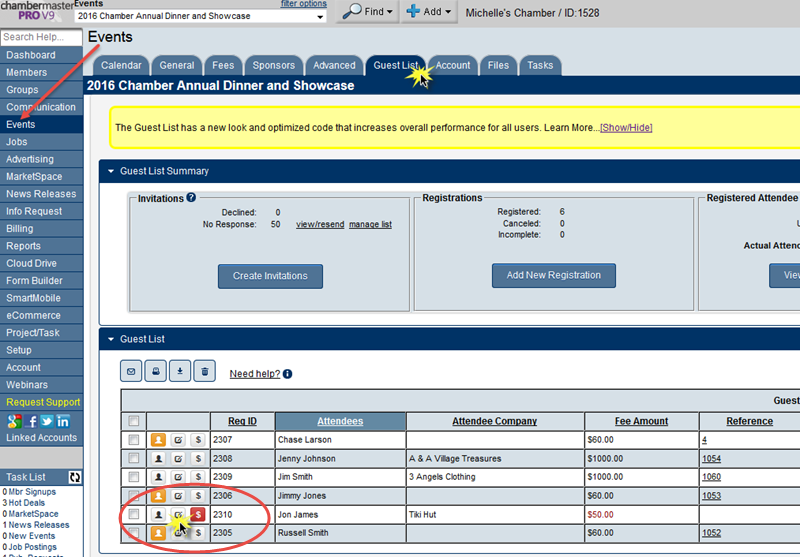Cancelling an Event Registration
Jump to navigation
Jump to search
↑ 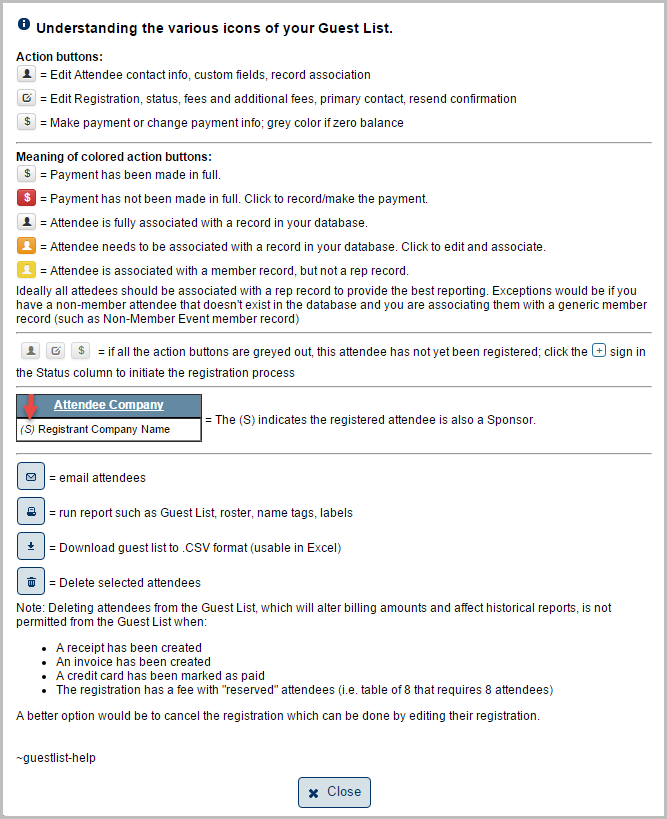
If someone has registered for an event, but chosen the wrong fee item and has already paid or been invoiced, complete these steps to cancel the registration so you can a new one with the correct fee item.
| Note: If the registrant has not paid or been invoiced, simply edit the registration by clicking the Edit Registration icon and change the fee item. See Figure 1 below. |
- 1. Go to Events➝Guest List
- 2. Locate the registration that needs to be cancelled
- 3. Click on the Edit Registration icon[1]
- 4. Change the status to Cancelled
- 5. Click Save & Close