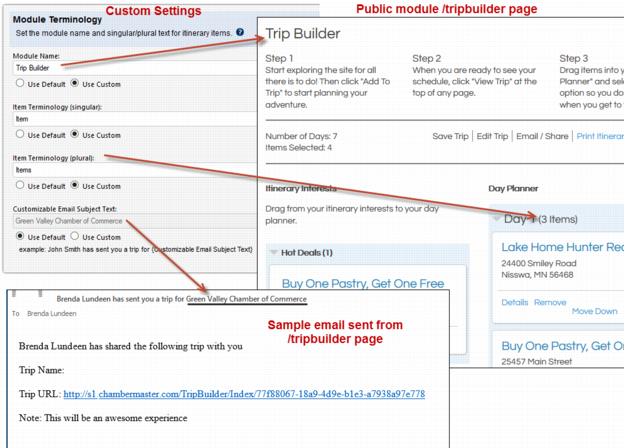Trip Builder-Custom Trip Builder settings
Jump to navigation
Jump to search
Custom settings are available which allows a few verbiage changes on the /tripbuilder public module page and an email verbiage change. Custom options include:
Defaults to your association name but could be changed to a phrase describing your area (e.g. Green Valley Experience, Green Valley Getaway, Green Valley Adventure) |
Change custom settings for Trip Builder
1. |
Login to your software with Administrator level permissions. |
2. |
Click Setup in the left-hand menu. |
3. |
Click Trip Builder Settings. |
4. |
If your database has Trip Builder enabled, then you will see the Module Terminology section. |
5. |
Make the desired change by clicking the Use Custom radio button and then type your custom verbiage. |
6. |
Click Save. |
Note: To return to the default values, Click Use Default radio button underneath the item that should be reinstated and click Save. The default values are
Module Name: Trip Builder, Item Terminology: Item, Customizable Email Subject Text: (your association name)