Remove/Inactivate a Rep
Jump to navigation
Jump to search
Inactive status is reserved for a rep who is no longer acting as a representative for the member. The rep’s information and history will be retained but there is a separate distinction given to them in reports and lists. Removing a rep should be limited to a rep that was created by mistake. History and all reference to this rep would be removed.
Remove or Inactivate a Rep
- On the Reps tab, click the check box in front of the desired rep’s name in the List of Representatives area
- Click Remove/Inactive Reps.
- Click Set rep as Inactive and leave in current groups, Set rep as inactive and remove from groups, or Delete rep records and remove from groups. See Figure 2-4.
- Click Continue.
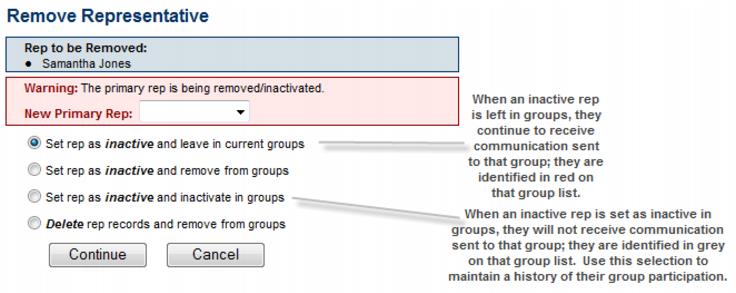 Figure 2-4: Remove/Inactivate rep
Figure 2-4: Remove/Inactivate rep
Reactivate a Rep
The rep may need to be reassigned to groups if the rep was originally removed from groups when inactivated.
- On the Reps tab, click the check box in front of the desired rep’s name in the List of Representatives area.
- Click to select the Rep is currently active with this member check box in the Personal Information area.
- Click Save.
Note: Representative History will keep track of the members that this rep has been assigned. To view the history, locate the rep under Members->Reps tab. Open the Personal Information area and click History which is located after the “Rep is currently active with this member” checkbox.