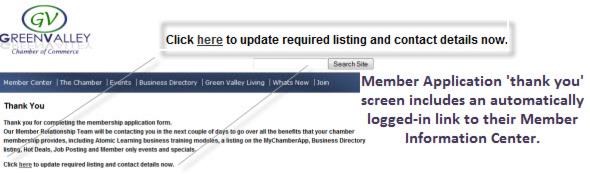Membership Application-Thank You Screen
At the completion of the membership application form, applicants are encouraged to immediately update their listing and contact information. This automatically generated link will bring the prospect right into their Member Information Center without need to log in - a unique moment where their credentials are already associated with their browser session.
Once the prospect accesses their members' only area, they will be more likely to return here in the future, knowing the benefits and features available.
If this automatic entry into the Member Information Center is not something you desire, contact support@micronetonline.com and ask that they turn that link off for your members by setting the NewMemberAppActivateLogins to false. It is a feature that can only be turned off by request.
View more details on what the member will experience after completing the online application.