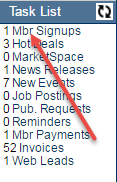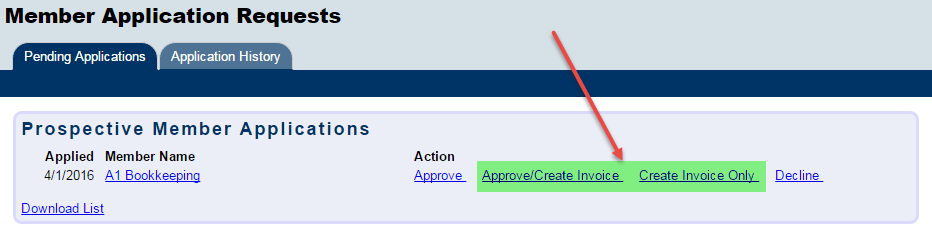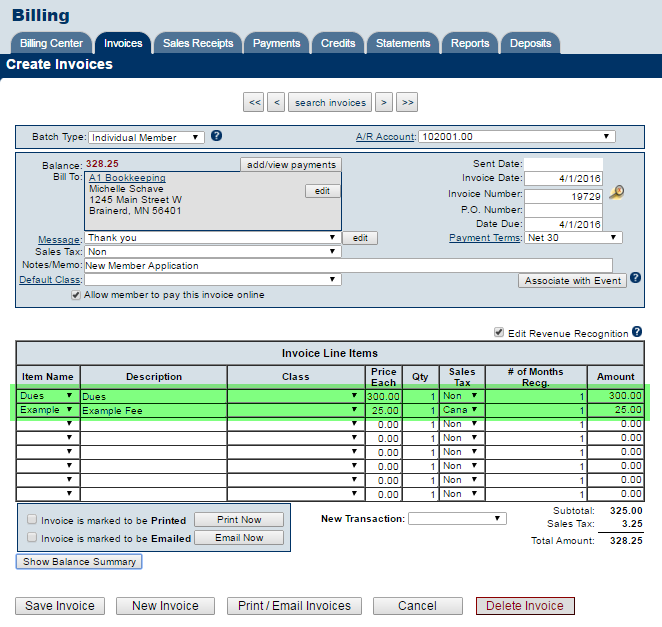Membership Application-Member requested to be billed
Jump to navigation
Jump to search
1. From the Task List click on Mbr Signups
2. Choose whether or not the application should be approved at the time the invoice is created or left as a prospective record by selecting either Approve/Create Invoice or Create Invoice Only.
Note: If Create Invoice Only is selected then the application will remain on the task list awaiting approval once the payment is received, and at which time you can go into Member Signups and Approve the application.
3. The invoice will automatically populate with the necessary line items based on what was assigned in the Packages area, as Fee Items, in the member application setup. Verify the information and set a delivery option. Once verified, Save or Print/Email the invoice.