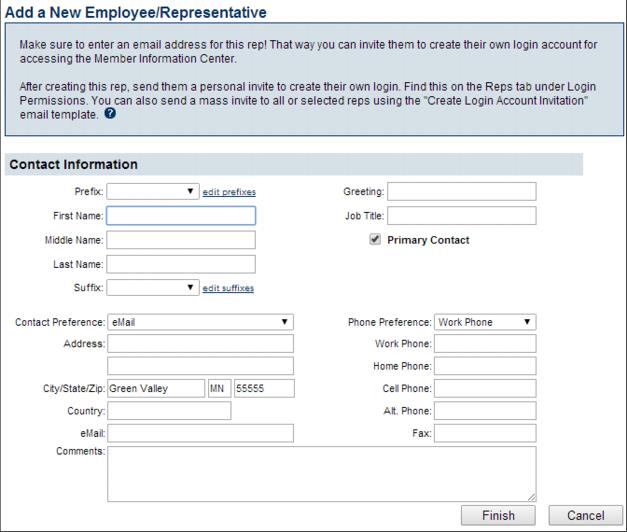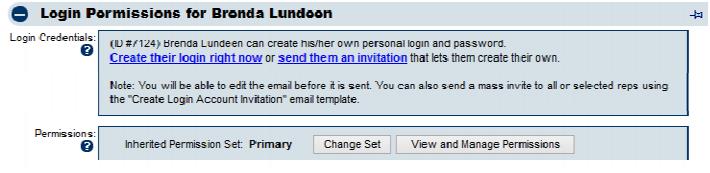Member Management-Modify Member Representatives
Jump to navigation
Jump to search
The member representative is an employee/staff at the member association. Multiple representatives may be assigned to one member. See “Manage Representatives” for more detailed options.
Edit Member Representative information
1. |
On the Reps tab, click the desired rep’s name in the List of Representatives area. The selected row will show in yellow. |
2. |
Edit the fields in the Personal Information area. |
3. |
Click Save. |
Add a Member Representative
1. |
On the Reps tab, click Add a New Rep. |
2. |
Enter the desired personal information. |
If the Rep name already exists on the same or a different member, a warning message will appear that displays the name of that member. You may still create the rep if desired.
3. |
Click Finish. |
After creating a representative, you’ll want to invite them to create their login for the Member Information Center. Access the Login Permissions area on the Reps tab where you will have the option to send them an invitation. The best practice suggestion is to allow them to create their own by sending them the personal emailed invitation. Although if you are working with them at that moment, create their login right now with a temporary password that they can change later is an option as well.