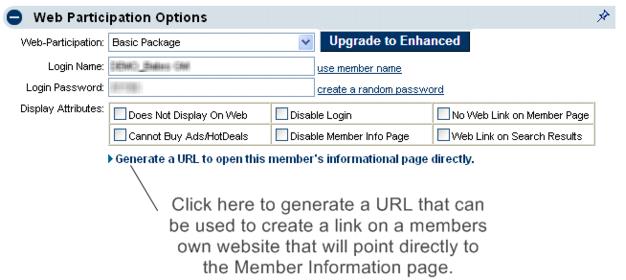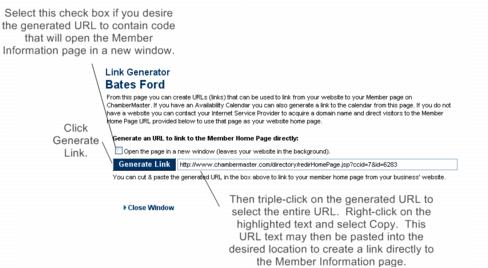Member Management-Generate Member Info Page URL
Jump to navigation
Jump to search
Generate a URL to open this members information page directly
1. |
On the Web tab, click Generate a URL to open this member’s informational page directly in the Web Participation Options area. |
Figure 3-3 Web Participation Options
2. |
Click Generate Link. |
Figure 3-4 Link Generator
3. |
Triple-click the generated link text to select it. |
4. |
Right-click the highlighted selection and select Copy. |
5. |
Click in the desired location, right-click and select Paste. |
6. |
Click Close Window. |