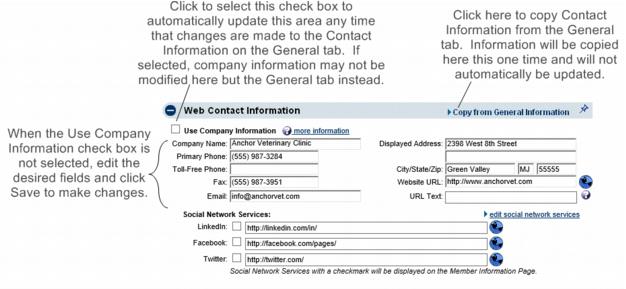Member Management-Edit Member Public Displayed Contact Information
Jump to navigation
Jump to search
Manage Members’ Online Listing : Edit Member Public Displayed Contact Information
Edit Member Public Displayed Contact Information
Information within the Web Contact Information section will display in the online directory on your integrated website.
Click the Use Company Information check box to use the company name, phone numbers, physical address, website address, and email address from the Contact Information area on the General tab for this member. With this check box selected, any changes made to the Contact Information area on the General tab would automatically be changed in the Web Contact Information area on Web tab, allowing one modification to update both areas.
Edit Web Contact Information
1. |
On the Web tab, edit the fields in the Web Contact Information area. (only available if the Use Company Information check box is cleared.) |
2. |
Click Save. |
Figure 3-1 Web Contact Information