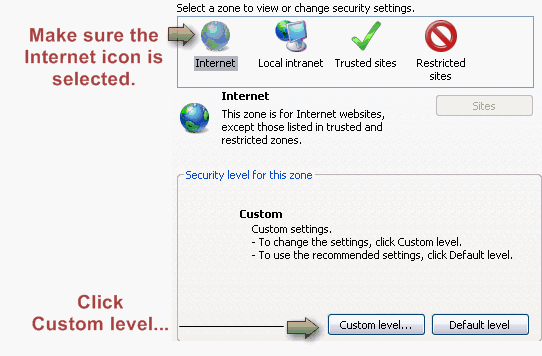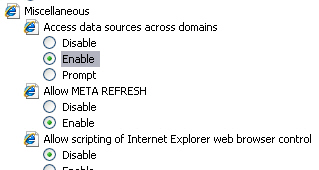Internet Explorer Settings: Access Data Sources Across Domains
Jump to navigation
Jump to search
1. From Internet Explorer's Tools menu, click Internet Options, or from the gear-shaped icon in the top right corner of the screen, click Internet Options.
2. Click the Security tab.
3. Click Custom level…
4. Click Enable under the Access data sources across domains section (the first selection under the Miscellaneous section).
5. Click OK.