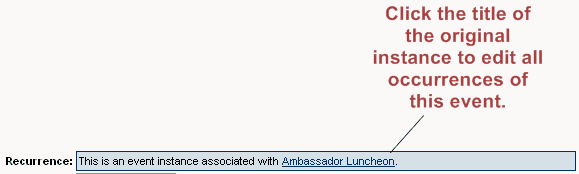Events-To edit all event instances
Jump to navigation
Jump to search
Maintaining the Events calendar : Create a recurring event : To edit all event instances
To edit all event instances
To edit all instances of the event, you may also click the original event on the Calendar to go directly to the original event.
Note: After an instance has been edited individually, it will no longer accept the changes from the original occurrence.
1. |
On the Calendar tab, click the title of any event instance of the desired event. |
2. |
In the Recurrence field, click the title of the original event. |
Figure 2-16 Edit the original event instance