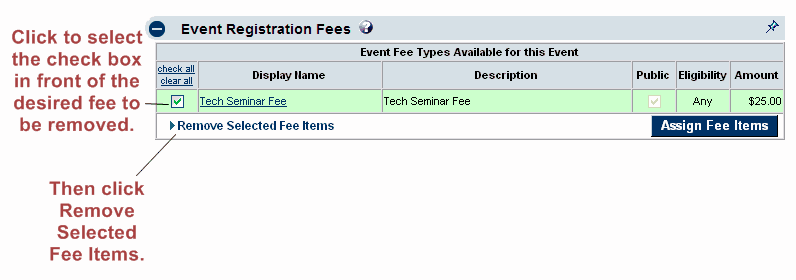Events-Remove an event fee once assigned
Jump to navigation
Jump to search
Event Fees and Billing : Assign Event Fees : Remove an event fee once assigned
Remove an event fee once assigned
1. |
On the Fees tab, click to select the check box in front of the desired item to be deleted. |
2. |
Click Remove Select Fee Items. |
Removing an event fee also removes any association with an event and makes it unavailable in event reports as well. Make sure that you no longer need access to this event fee before removing it.
Figure 3-7 Removing an event fee