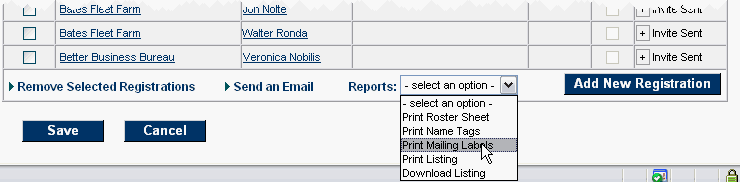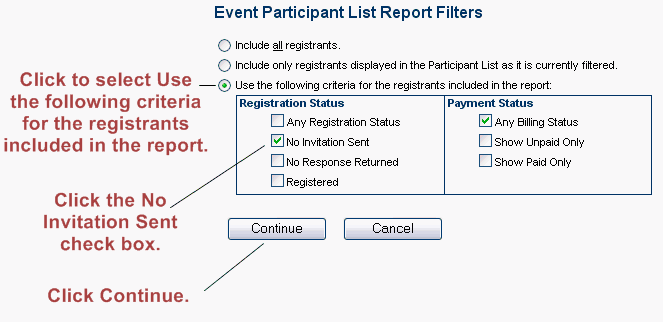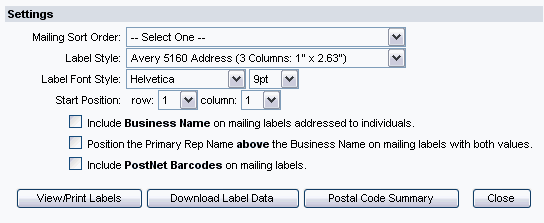Events-Create mailing labels for those with “No Invite
Jump to navigation
Jump to search
1. |
On the Guest List tab, click the Reports arrow in the Guest List area. |
Figure 5-3 Print mailing labels
2. |
Click Use the following criteria for the registrants included in the report. |
Figure 5-4 Mailing label filters
3. |
Click the No Invitation Sent check box. |
4. |
Click Continue. |
5. |
Complete the Mailing Labels screen. |
Figure 5-5 Mailing label options
6. |
Click View/Print Labels. |
7. |
The desired output will display on the screen. On the File menu, click Print. |
8. |
Click to select the desired printer and click Print. |