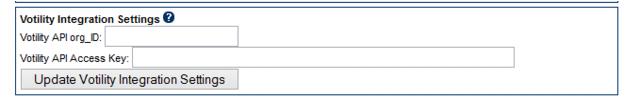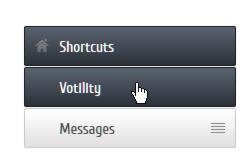Enable Votility Integration
Jump to navigation
Jump to search
Votility is an online political advocacy software solution which can be used for grassroots email lobbying, creating and managing online fundraising campaigns, pending legislation tracking, and more. Read more about Votility at http://www.votility.com/
If your organization uses Votility you can integrate your Votility account with your ChamberMaster or MemberZone account. This enables two special Votility integration features:
• |
A more seamless expirience for your members by giving them access to Votility directly through the Member Information Center without them ever needing to create a separate login or account on Votility. (require Member Information Center v4) |
• |
Additionally, you can sign directly into your Votility Administrator account from the Dashboard without needing to enter additional credentials. |
Integrating your ChamberMaster or MemberZone account with Votility makes using both software solutions fast and easy by only having to log into one place to access the great features of both products.
To integrate Votility
You will need two pieces of information from your Votility account: your Votility Organization ID and your Votility API Access Key.
1. |
To find this information and integrate with Votility, log into your Votility enterprise management. |
2. |
Use the navigation links on the left to find the "API Settings" page. |
3. |
From that page, copy your Organization ID and API Access Key. |
4. |
Login to your ChamberMaster or MemberZone database with Admin level permissions. |
5. |
Click Setup in the left-hand menu. |
6. |
Click General Options and Settings. |
7. |
Open the Add-On Manager area. |
8. |
In the Votility Integration Settings section, paste the copied Organization ID and API Access Key from the Votility software screens into these boxes |
9. |
Click Update Votility Integration Settings button. |
10. |
This will complete your integration, enabling a link to Votility in the Member Information Center for your members and an Administrator login link on the backoffice Dashboard. |
Members access Votility directly through the Member Information Center
After your Votility integration, members that login to Member Information Center v4 will see a new menu selection, titled “Votility”, displayed on the left-hand Shortcuts menu. Single-sign-on (SSO) has been implemented which means that no additional login is needed to Votility once you are logged into the Member Information Center.
Send members directly to Votility using special URL
After your Votility is integrated, you’ll be able to include a special URL inside of emails and other electronic communication that brings your members directly to the Votility screen once login credentials are entered.
Provide the following URL, replacing yoursubdomain.yourdomain with your specific sub-domain and domain name:
Members will login using their familiar Member Information Center login credentials and be immediately brought to the Votility screen, bypassing the Member Information Center home screen, making navigation to Votility very simple.
You can now send your members email alerts regarding pending legislation with a link to login to the Member Information Center where they will be provided tools to easily contact their representatives with their opinion.
Access to Votility Administration Center
Administrative access to the Votility Administration Center where you can track and measure the success of your campaigns is accessible from the Dashboard screen in the Applications section.
Note: The email address listed for your Admin login under Setup->Employees/Reps must match the email address listed for your administrative account in Votility. If not, you will not be able to login to Votility from the Dashboard but would receive an error, “Error: We were unable to log you into Votility. This may be because you do not have an Administrator account in Votility or because your email address in votility does not match your email address in ChamberMaster/MemberZone.”