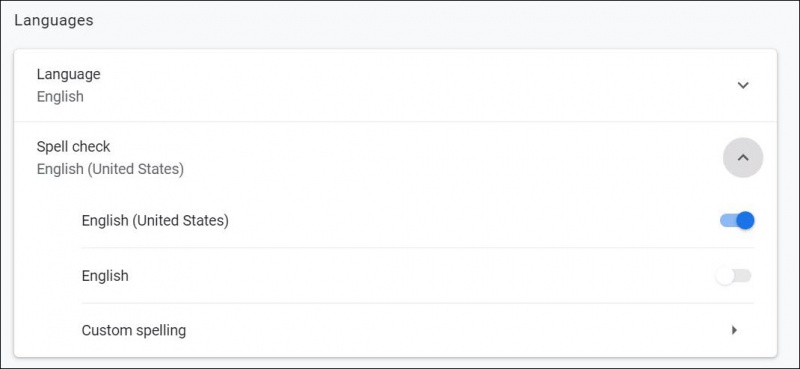Enable Chrome Spellcheck
Jump to navigation
Jump to search
When using the rich text editor throughout the software (for example, when creating email templates), you may use your browser spell-check functionality. To enable spell checking in Chrome: