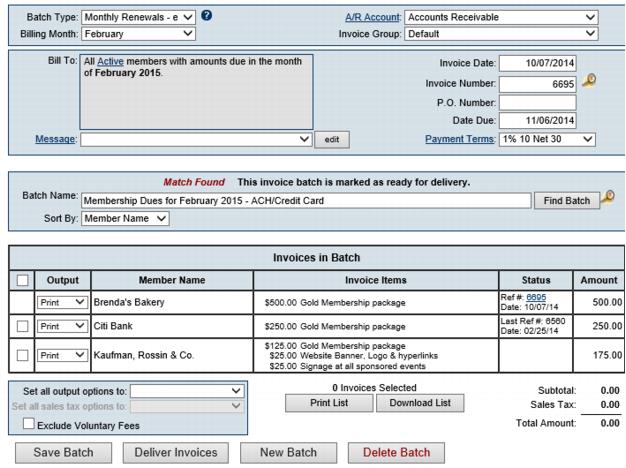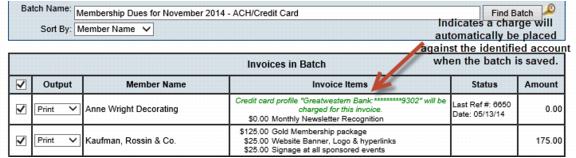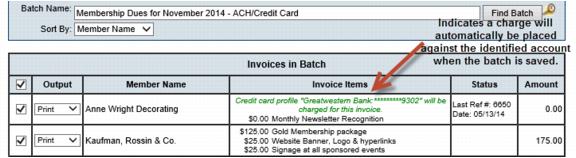Create the Recurring Monthly Epayment Batch
1. To create the transactions for all epayment members for this month (manual and automatic), select Billing ➝ Invoices tab and select Monthly Renewals- epayments in the Batch Type drop-down list. (Monthly task)
2. Select the desired month in the Billing Month drop-down list.
Note: If your batch also includes automatic charges to credit cards or bank accounts, these accounts will be included by default in this epayment batch. If you have any of these, they will have additional information displayed in their Invoice Items column indicating that their card or account will be charged when the batch is saved. You may create only the desired transactions by deselecting those (or any others) as desired.
If you have already created this batch and you see the message that says “Match Found”, then most likely you need to scroll down and click New Batch. If a match was found it means you’ve already invoiced this particular set of invoices. If there are some additional invoices that need “added to this batch”, you would want to create a new batch. Invoices that are added to the batch will update the entire batch with any new terms, dates, and payment options which changes those original invoices. Therefore, selecting New Batch is typically a better, safer idea.
3. Click Save Batch or New Batch (typically the best option if a Match was found).
4. The transaction(s) specified under Setup ➝ Billing Options and Settings ➝ Manual epayment Options and Settings will be created for all manual epayment members.
5. Any members with an eprofile payment specified for their fee assignment will immediately be billed.
Notes:
- Manual epayment members in the batch do not have any bank transaction created but only the desired bookkeeping transaction(s) is created. Contact our bank to setup the transaction details for these members.
- A batch with automatic epayments should not be deleted and recreated as this would charge their accounts automatically all over again. Please exclude those transactions from a batch if it is necessary to recreate a batch.
- Note to legacy ‘ACH’ users: In order to integrate the recurring automatic ACH selection with the option that we've called "ACH" for many years, we renamed the old "ACH" selections to "Manual epayment" (Oct 2014). It still works the way it used to but now the new automated selections are integrated into these same choices. Watch this video to see where your old 'ACH" choices went. (NOTE: Reference is made to Auth.net in video, but Integrated Payment Processing also applies)