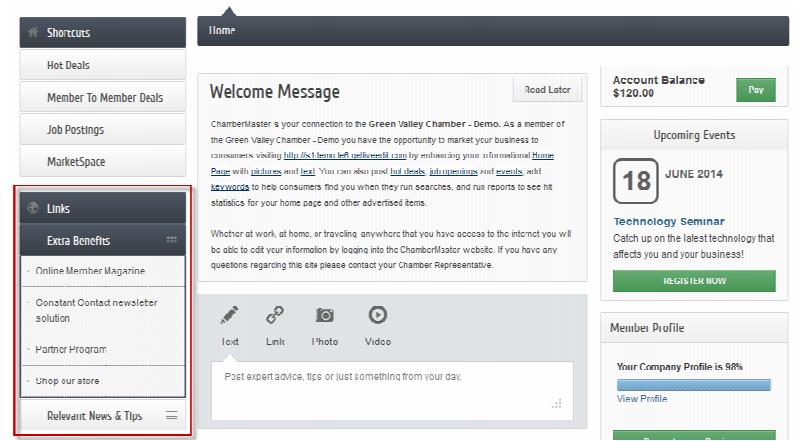Create Custom Menu Items in the MIC
Jump to navigation
Jump to search
Add your own menu selections in the left-hand menu in the Member Information Center under the header titled “Links”. Watch a short video explaining how: ![]()
Features
- Add up to three menu sections
- “Extra Benefits” and “Relevant News & Tips” are shown in example below as two menu sections
- Add unlimited menu items under each menu section
- In the example below: “Online Member Magazine, Constant Contact newsletter solution, Partner Program and Shop our store.”
- Menu items will open in a new browser window
Adding Custom Menu Items
- Login to your software with Admin permissions.
- Follow instructions for adding custom menu links to your Member Information Center.
- Figure: Example of the selections under Setup > Member Login Area Options and Settings that produce the left-menu shown in the figure below
- Figure: Example of custom menu items in Member Information Center