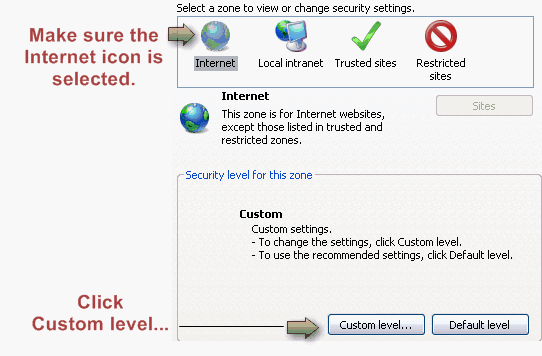Allow Mixed Content in Internet Explorer
Jump to navigation
Jump to search
To allow mixed content
1. |
2. |
Click the Security tab. |
If you are checking all browser settings at this time, you may want to keep the Security tab open and proceed directly to step #4 in the next section “Enable Downloads” before clicking OK.
3. |
Click Custom level… |
Figure 4-3 – Security tab
4. |
Click Enable under the Display mixed content section (approximately ½ way down in the list under the Miscellaneous section) |
Figure 4-4 – Display mixed content
5. |
Click OK. |