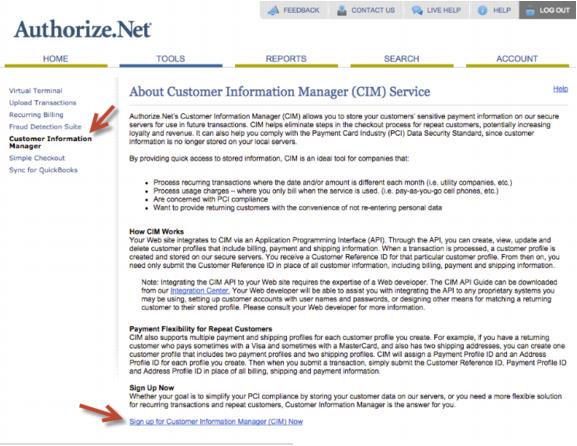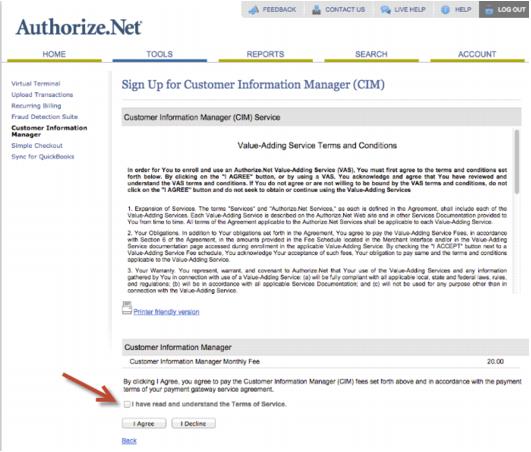Difference between revisions of "Enable Customer Information Manager (CIM) with Authorize"
Jump to navigation
Jump to search
(Created page with "<div xmlns="http://www.w3.org/1999/xhtml"> <div style="text-align: left;">Table of Contents | ChamberMaster_Billing-Automatic_Re...") |
|||
| Line 1: | Line 1: | ||
| − | + | <div style="font-family: Calibri; font-size: 11pt; margin-bottom: 12pt;"><span id="wwpID0E01L0HA">If you are a customer with Authorize.Net, the Customer Information Manager can be enabled on your account with them which will allow secure storage of credit/debit cards and/or bank account information (referred to as epayment profiles ).</span></div> | |
| − | |||
| − | |||
| − | |||
| − | |||
| − | |||
| − | |||
<div style="font-family: Calibri; font-size: 11pt; margin-bottom: 12pt;"><span id="wwpID0E0ZL0HA">[[Image:ChamberMaster_Billing-Enable_Customer_Information_Manager_(CIM)_with_A-CMBilling.1.106.1.jpg]]</span></div> | <div style="font-family: Calibri; font-size: 11pt; margin-bottom: 12pt;"><span id="wwpID0E0ZL0HA">[[Image:ChamberMaster_Billing-Enable_Customer_Information_Manager_(CIM)_with_A-CMBilling.1.106.1.jpg]]</span></div> | ||
<div style="font-family: Calibri; font-size: 11pt; margin-bottom: 12pt;"><span id="wwpID0E0YL0HA">ChamberMaster / MemberZone then accesses these secure profiles to allow recurring credit/debit card billing or recurring ACH transactions from ChamberMaster / MemberZone. This feature also allows a member to save account information for use next time they pay a bill or checkout.</span></div> | <div style="font-family: Calibri; font-size: 11pt; margin-bottom: 12pt;"><span id="wwpID0E0YL0HA">ChamberMaster / MemberZone then accesses these secure profiles to allow recurring credit/debit card billing or recurring ACH transactions from ChamberMaster / MemberZone. This feature also allows a member to save account information for use next time they pay a bill or checkout.</span></div> | ||
| Line 53: | Line 47: | ||
</div> | </div> | ||
<div style="color: #5F497A; font-family: Calibri; font-size: 9pt; margin-bottom: 12pt;"><span id="wwpID0E0OL0HA">After signing up, there is an option to view and manage the payment profiles in Authorize.Net under Products and Services or under the Home menu. ChamberMaster /MemberZone also provides the option to </span><span style="font-family: Calibri; font-size: 9pt;">add</span> and <span style="font-family: Calibri; font-size: 9pt;">edit payment profiles</span>.</div> | <div style="color: #5F497A; font-family: Calibri; font-size: 9pt; margin-bottom: 12pt;"><span id="wwpID0E0OL0HA">After signing up, there is an option to view and manage the payment profiles in Authorize.Net under Products and Services or under the Home menu. ChamberMaster /MemberZone also provides the option to </span><span style="font-family: Calibri; font-size: 9pt;">add</span> and <span style="font-family: Calibri; font-size: 9pt;">edit payment profiles</span>.</div> | ||
| − | |||
Revision as of 13:35, 7 October 2015
If you are a customer with Authorize.Net, the Customer Information Manager can be enabled on your account with them which will allow secure storage of credit/debit cards and/or bank account information (referred to as epayment profiles ).
ChamberMaster / MemberZone then accesses these secure profiles to allow recurring credit/debit card billing or recurring ACH transactions from ChamberMaster / MemberZone. This feature also allows a member to save account information for use next time they pay a bill or checkout.
Enable Customer Information Manager (CIM) with Authorize.Net
Note: these steps may change but should give the general idea of what it may look like on your Authorize.Net account.
1. |
Login to your Authorize.Net account at [[1]]. |
2. |
Select Customer Information Manager (CIM) from the home screen. |
3. |
Click on Sign up for Customer Information Manager (CIM) Now. |
4. |
Select the checkmark I have read and understand the Terms of Service. Click I Agree. |
5. |
You are now signed up and ready to enable the settings in ChamberMaster / MemberZone. |
After signing up, there is an option to view and manage the payment profiles in Authorize.Net under Products and Services or under the Home menu. ChamberMaster /MemberZone also provides the option to add and edit payment profiles.