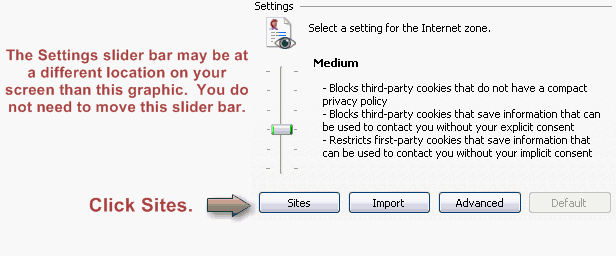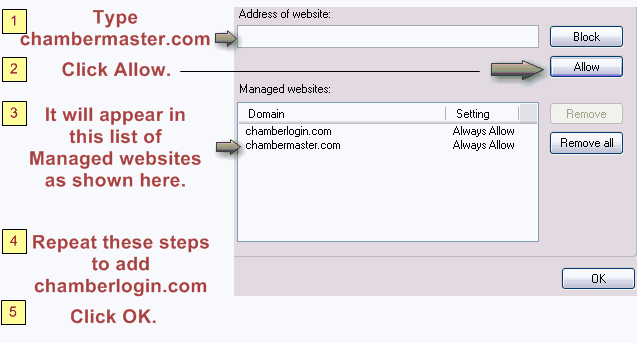Difference between revisions of "Allow Cookies in Internet Explorer"
Jump to navigation
Jump to search
Cpetterson (talk | contribs) |
Cpetterson (talk | contribs) |
||
| Line 1: | Line 1: | ||
| − | + | #From Internet Explorer's '''Tools''' menu, click '''Internet Options''', or from the gear-shaped icon in the top right corner of the screen, click '''Internet Options'''. | |
| + | #Click the '''Privacy''' tab. | ||
| + | #:[[File:Getting_Started-Allow_cookies-image15.png]] | ||
| + | #Click '''Sites'''. | ||
| + | #:[[File:Getting_Started-Allow_cookies-image16.png]] | ||
| + | #Type chambermaster.com in the '''Address of website''' field. | ||
| + | #Click '''Allow'''. | ||
| + | #Repeat steps 4 and 5 for chamberlogin.com. | ||
| + | # Click '''OK'''. | ||
| + | #Click '''OK'''. | ||
| − | + | ===MemberZone Customers=== | |
| − | |||
| − | |||
| − | |||
| − | |||
| − | |||
| − | |||
| − | |||
| − | |||
| − | |||
| − | |||
| − | |||
| − | |||
| − | |||
| − | |||
| − | |||
| − | |||
| − | |||
| − | |||
| − | |||
| − | |||
| − | |||
| − | |||
| − | |||
| − | |||
| − | === | ||
Please allow cookies on the following sites instead of the three Chambermaster sites in steps 4-6 above: | Please allow cookies on the following sites instead of the three Chambermaster sites in steps 4-6 above: | ||
Latest revision as of 18:22, 13 October 2017
- From Internet Explorer's Tools menu, click Internet Options, or from the gear-shaped icon in the top right corner of the screen, click Internet Options.
- Click the Privacy tab.
- Click Sites.
- Type chambermaster.com in the Address of website field.
- Click Allow.
- Repeat steps 4 and 5 for chamberlogin.com.
- Click OK.
- Click OK.
MemberZone Customers
Please allow cookies on the following sites instead of the three Chambermaster sites in steps 4-6 above:
- app.memberzone.com
- memberzone.com