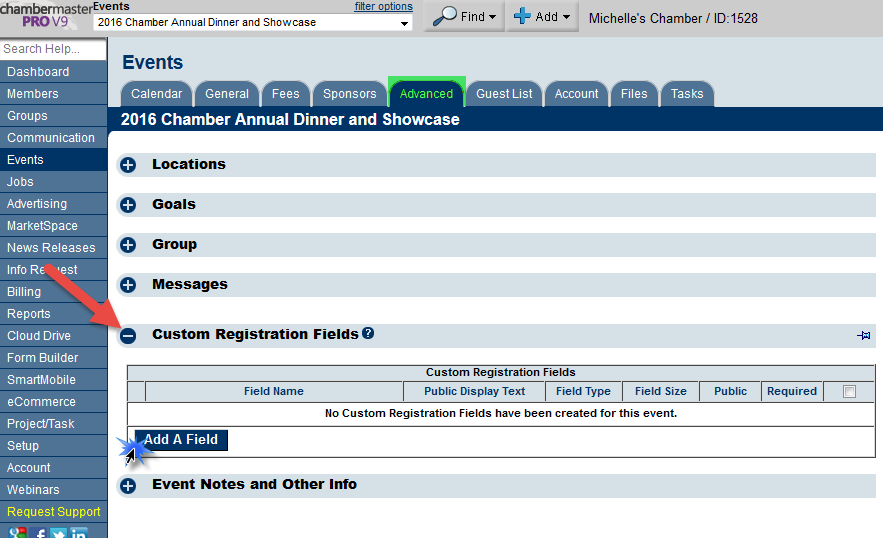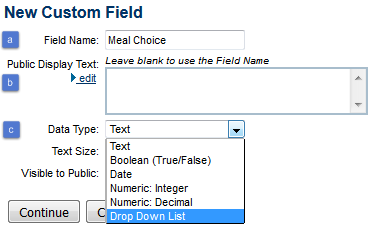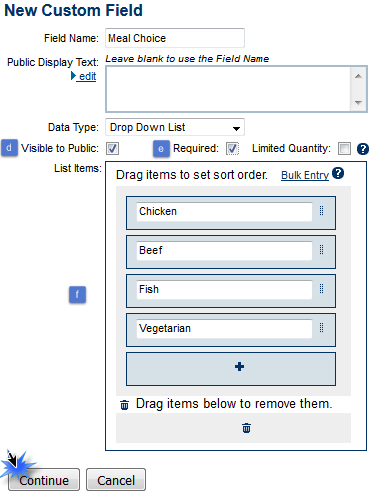Setting Up Event Custom Registration Fields
Jump to navigation
Jump to search
1. From the Advanced tab click to expand Custom Registration Fields, then click Add a Field
2. Create the custom registration field by completing the following:
- a. Field Name
- b. Public Display Text (optional)
- c. Select Data Type
- d. Designate whether or not custom field will be a publicly displayed field
- e. Designate whether or not custom filed is required
- f. (If data type is Drop Down List) Enter drop down selection items
3. Click Continue