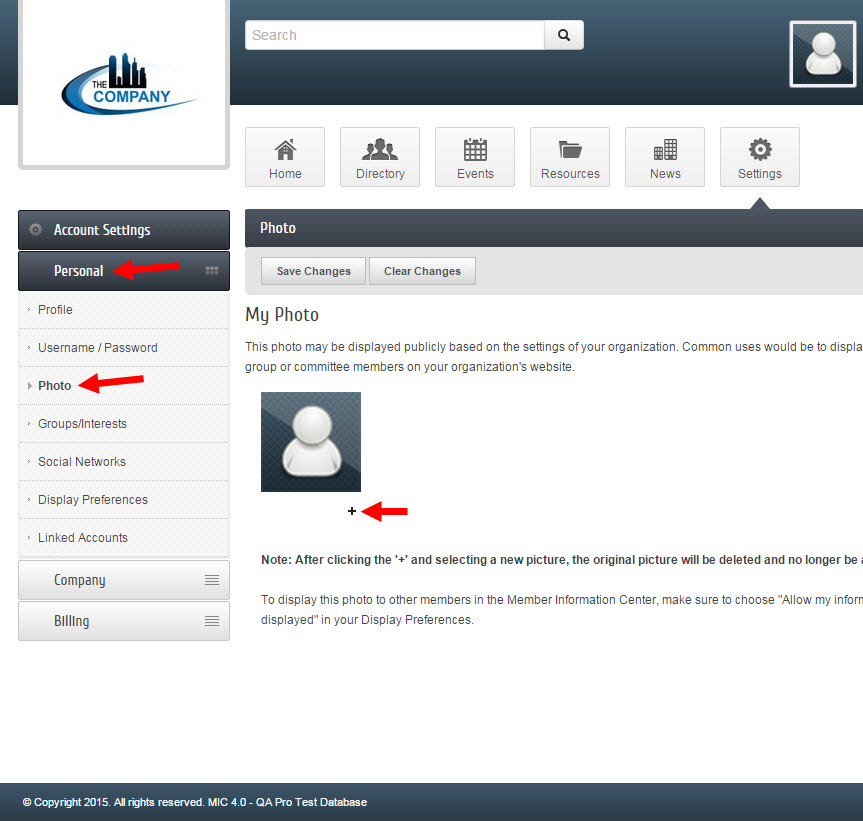Rep Photos in the MIC
Jump to navigation
Jump to search
Member representatives with a login to the Member Information Center can add their picture to their profile in just a few steps:
- Login to the MIC
- Click Personal Information on the left sidebar
- When the menu expands, click Photo.
- Click the "+" below the demo photo and upload a photo from your computer.
- If cropping is needed, drag a corner of the black crop box to crop and then click Crop & Save.