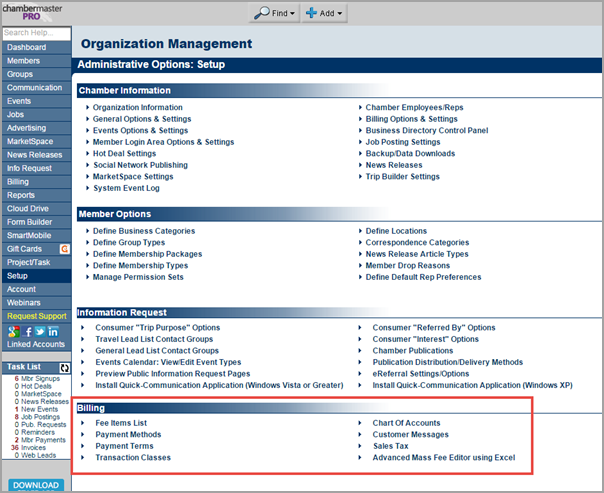Billing Initial Setup
Jump to navigation
Jump to search
Imported Data: If you are new to this application's Billing module, information may have been imported from your previous billing solution. If so, you may want to check your beginning balances, chart of accounts and other pertinent information for each member to ensure that your data is correct.
No Imported Data: If no billing information has been imported, each member will have a starting balance of $0 and will begin when you create your first transaction. Your first step should be to create the chart of accounts.
All Users: Setup Membership Fees, Payment Terms, Payment Methods, Customer Messages, and Sales Tax options.