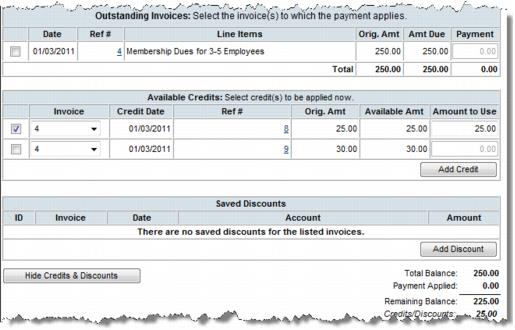Apply a Credit When Payment is Received
Jump to navigation
Jump to search
- Click Billing in the left-hand menu.
- Click the Payments tab.
- Locate the desired member from which to receive payment.
- Click View Credits & Discounts.
- Click the checkbox of the desired credit to be applied.
- Ensure the correct Invoice Number is selected in the Invoice drop-down list.
- Type the amount of credit to be applied in the Amount to Use field.
- Complete the Payment screen as desired and click Save Payment.
- Note: If Transaction Classes have been created, a Class drop-down selection will appear on the screen. Select the desired Class for this transaction.