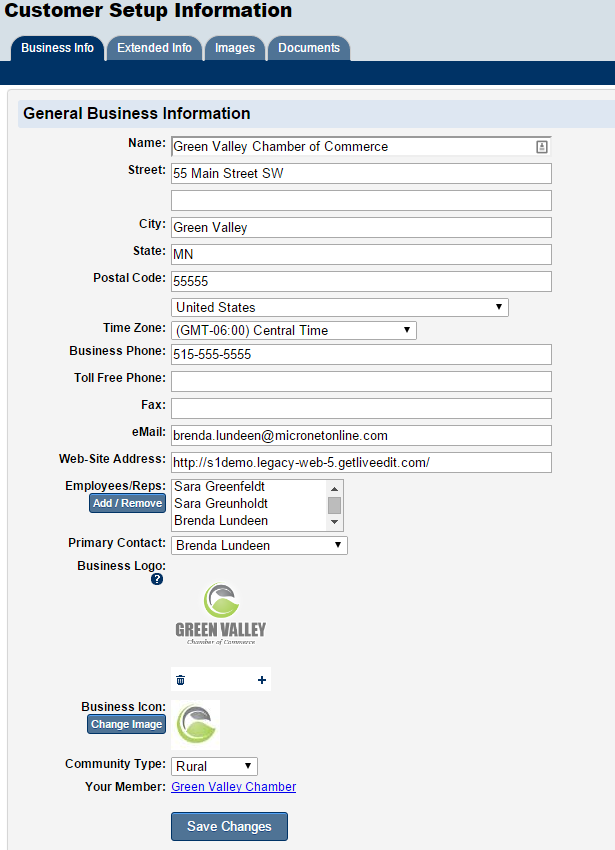Association Information
Revision as of 19:50, 26 October 2015 by PSaeger (talk | contribs) (PSaeger moved page Set Up Organization Information to Organization Information)
Information in these fields will be the default business information displayed within your software and on certain integrated web pages.
- Click Setup in the left-hand navigation bar.
- Click Organization Information in the Information area.
- Edit the desired fields on the General Business Information screen.
- Ensure your organization's name and address is complete and accurate.
- Select the correct country and time zone.
- Update your phone numbers and enter in your organization's generic email address.
- Upload your organization's logo for display at various places through the software.
- Click the small plus icon to open the upload screen.
- Click Save.