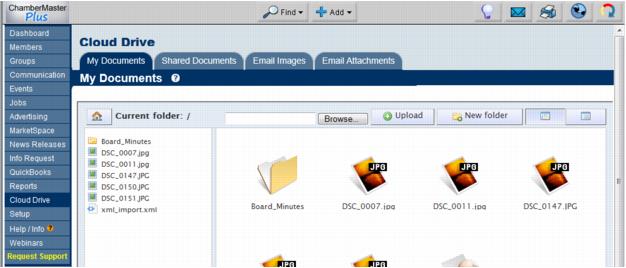Storing Documents - Cloud Drive
Store your documents in the Cloud Drive, a selection in the left-hand menu of your software*, to access them anytime from any computer that has a connection to the internet and access to the database.
Upload files to My Documents for your personal use or into Shared Documents to make them available for your entire staff. In addition, files uploaded to the special folder titled Member_Only_Files in the Shared Documents tab are available to your members in the Member Information Center (version 3 only).
Note: These document storage folders are only available for those with Plus edition or greater.
- Storing a document for personal use later
- Storing a document to share with other staff
- Storing documents on a member’s record for archiving purposes
- Storing files for members to access
- Storing files that can be attached to an email or accessed through a URL
- Storing images that are used in emails or wherever the editor is used
Locate these two tabs by clicking Cloud Drive in the left-hand menu or by selecting the desired folder from the Common Tasks tab in the Dashboard module.