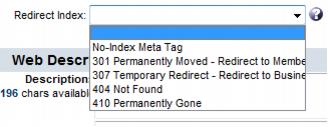Set the Redirect Index
The Redirect Index indicates where a website visitor is directed when the Member Information Page URL is accessed. When the member is active, this selection should be left with the “blank” selection. The “blank” selection allows the member page URL to be accessed from any location (from the associations’ website or from other place that links directly to the member page.) The Redirect Index is automatically set to 307-Temporary Redirect to Business Directory when a member is changed to Dropped status. This selection may then be changed to any other selection as desired while the member is in dropped status. This is particularly useful so that dropped members do not continue to promote their Member Information Page as a website for their customers.
Setting the Redirect Index
- Click Members in the left-hand menu.
- Click the Web tab.
- Open the Web Participation area.
- Select the desired Redirect Index from the drop-down.
- Click Save.
Redirection Index Options
| Redirect | Description |
|---|---|
| No Index Metatag | This redirect displays the page, but will add a meta tag to the page so that web bots will not index the page. |
| 301 Permanently Moved - Redirect to Member's Website | If the url is found in search results, when the user clicks into the link, this redirect will display a 301 Error instead of the page, which tells web bots that the page has permanently moved, and that the new location is the member's display url. |
| 307 Temporary Redirect - Redirect to Business Directory | If the pages is found by search engines, when the user clicks to the page, a 307 Error is displayed, instead of the page, which tells web bots that the page is unavailable, and redirects them to the business directory listing page. |
| 404 Not Found | If found by search engines, when the user clicks into the link, 404 Error will be displayed instead of the page, which tells web bots that the page cannot be found. |
| 410 Permanently Gone | If the page is found in search engine results, when the user clicks the link, a 410 error will be displayed instead of the page, which tells web bots that the page has permanently been removed. |
| NOTE: Crawling is the process by which search engines (i.e. Google, Yahoo, Bing) discover new and updated pages to be added to the index. Your member directory pages, may have been identified and indexed. Even though you have applied re-directs, your members' pages may still be indexed, and, therefore, found in search lists. When the search engines re-crawl, they will find the redirects you have indicated, and re-index as appropriate. This may take several weeks. If you wish to speed-up the processes of re-indexing, refer to the specific search engine help & documentation. |