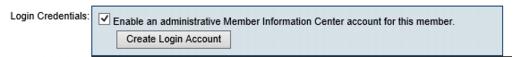Modify Member Login name and Password
(Redirected from Member Management-Modify Member Login name and Password)
Jump to navigation
Jump to search
If a Member Login Name Has Not Been Created Yet:
- Click Enable an Administrative Member Information Center account for this member.
- Click Create Login Account.
- The member's email address will already suggested as a login name.
- Enter the desired password.
- Click Save.
Note:
- We recommend that each representative has their own login/password and so a member login name is not required. Instead create a Representative Login Name and Password for each individual.
- Passwords and Login Names are NOT case sensitive.
- Password maximum: 20 characters; Login names maximum 60 characters
- Logins and passwords may include alpha-numeric characters and common keyboard symbols.