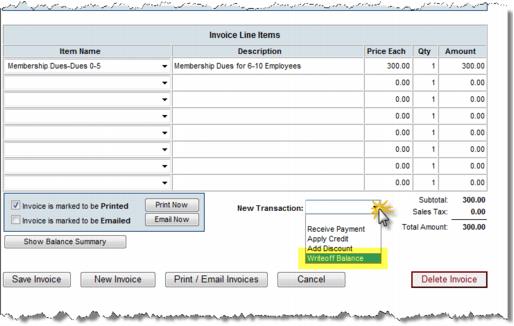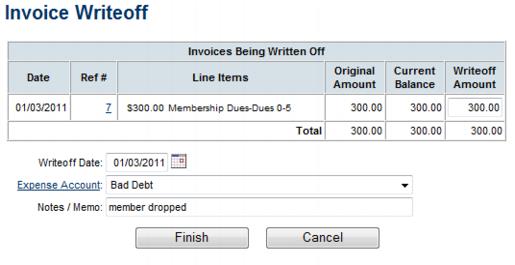Entering a Single Write-off Transaction
Jump to navigation
Jump to search
- Click Billing in the left-hand menu.
- Click the Invoices tab.
- Locate the desired invoice to be written-off.
- Click the New Transaction drop-down arrow.
- Click Write-off balance.
- An Invoice Write-off screen will display.
- Complete the fields as desired. You may wish to have an Expense account created in your Chart of Accounts to assign this writeoff.
- Note: If Transaction Classes have been created, a Billing Class drop-down selection will appear on the screen. Select the desired Billing Class for this transaction.
- Click Finish.