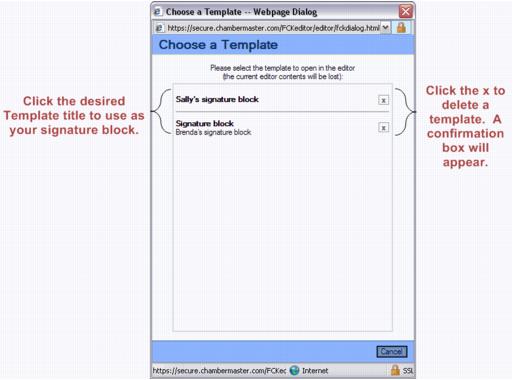Emails Letters and Mailing Lists-Using a Signature Block
Jump to navigation
Jump to search
1. |
Open the editor by selecting one of the many ways to send an email or create letters in ChamberMaster. |
3. |
Click the template title to select the desired template. |
Figure 8-2 – Choose a template
4. |
Your signature block will appear. Type the desired communication. Your signature block will “move” down the page as you type the communication. |