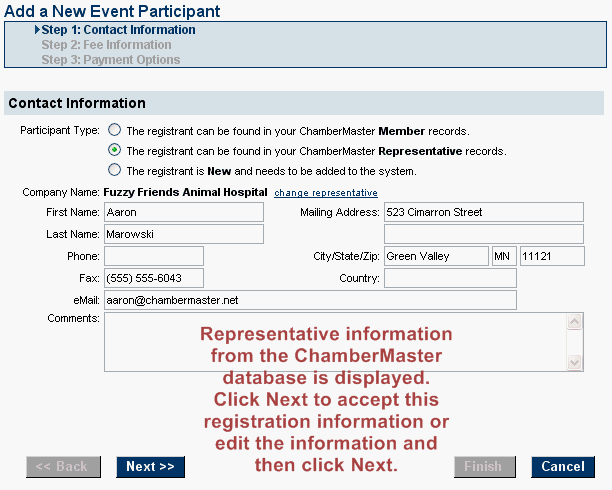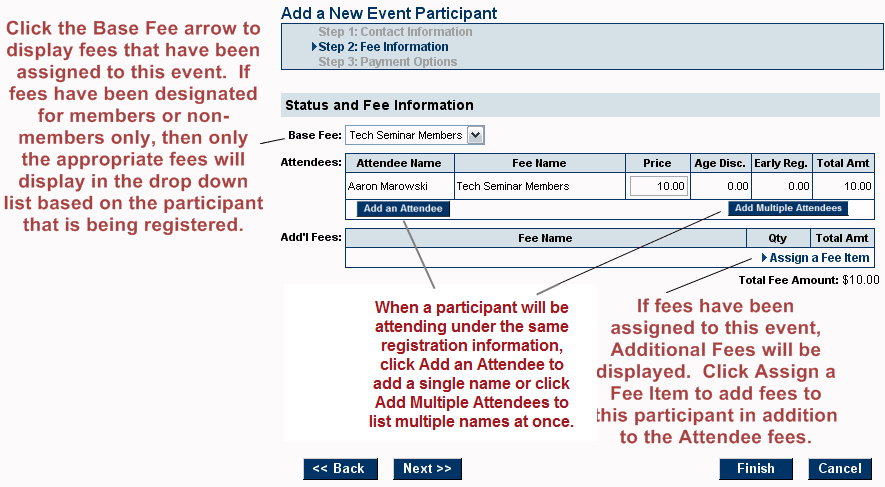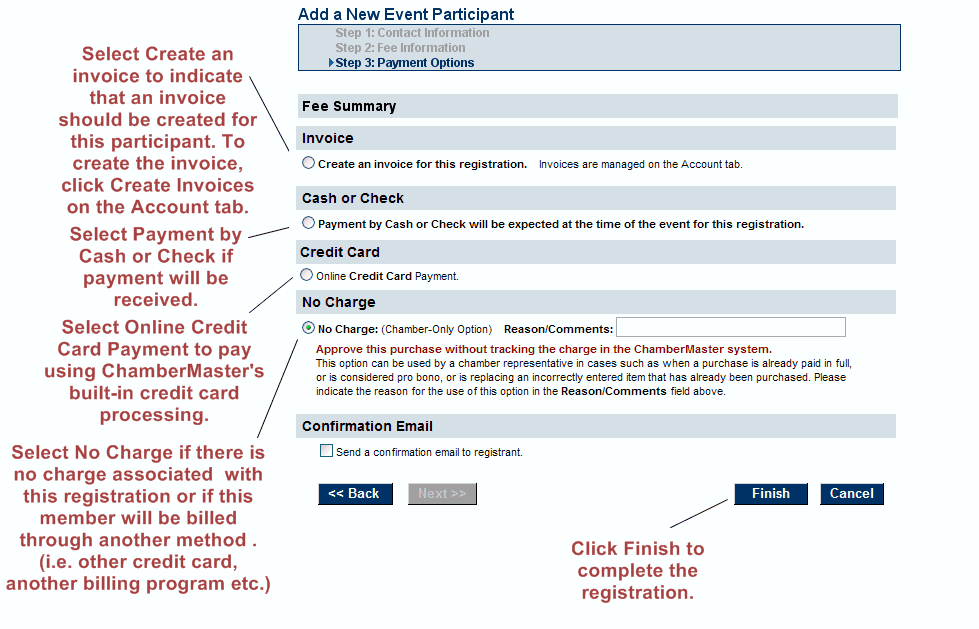Events-Register an invitee
Jump to navigation
Jump to search
Guest List : Invitations : Register an invitee
Register an invitee
1. |
2. |
Complete the Contact Information screen and then click Next. See Figure 5-6. |
3. |
Complete the Fee Information screen and then click Next. See Figure 5-7. |
4. |
Complete the Billing Options screen and then click Finish. See Figure 5-8. |
Figure 5-6 Register an invitee – Step 1:Contact Information
Figure 5-7 Register an invitee – Step 2: Fee Information
If the Base Fee drop down list does not display and you wish to assess fees, you need to assign the fees to this event by selecting Assign Fee Items on the Fees tab. In addition, Assign a Fee Item will only display if fees have been assigned to this event.
Figure 5-8 Register an invitee – Step 3: Payment Options
If no fees have been assigned to this event, only No Charge will be displayed as a payment method.