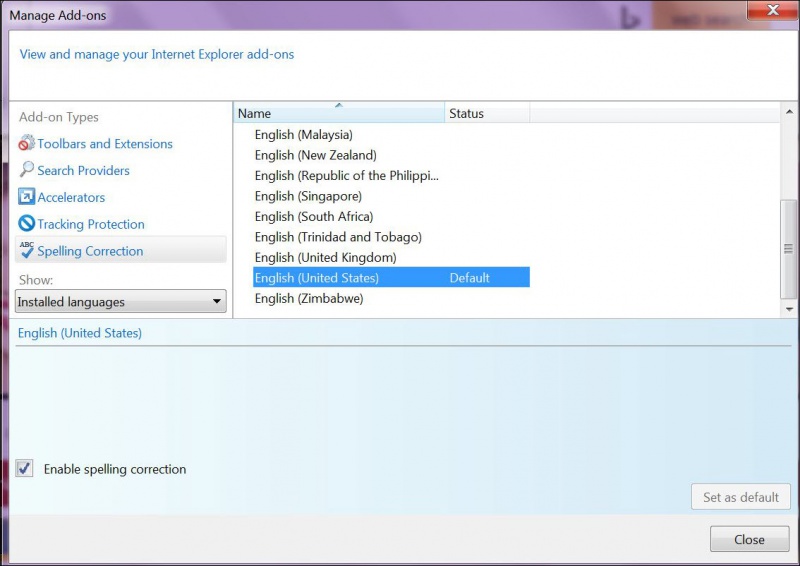Enable IE Spellcheck
Jump to navigation
Jump to search
When using the Rich Text Editor functions in the software (to create email templates, descriptions of events, etc.), you can use the spell-checker provided by your browser. To enable the spell check functions in Internet Explorer: