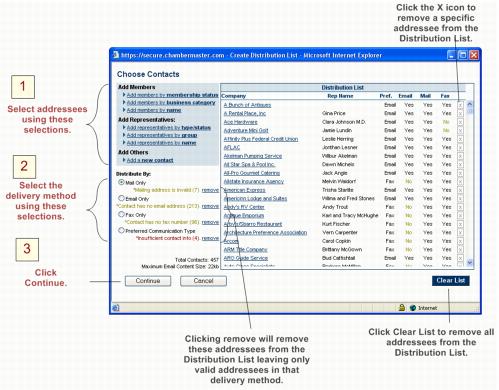Emails Letters and Mailing Lists-Selecting Recipients
Jump to navigation
Jump to search
Communication Basics : Send Communication by Delivery Preference : Selecting Recipients
Selecting Recipients
Figure 1-6 – Screen one when using Communicaton->Form Letters
This screen displays when selecting multiple recipients. The specific example in Figure 1-3 is when using Communication->Form Letters. The description below also describes the selection screen when using Communication->New Email to Multiple Members except that no delivery method may be selected; email is assumed.
General explanation:
Addressees selected under the Add Members heading will use the contact information found on the General tab of the member’s record.
Addressees selected under the Add Representatives heading will use the contact information found on the Reps tab of the selected individual rep.
When using Communication->Form Letters selection:
ChamberMaster allows you to create a single communication piece but choose to send it in multiple ways - - by email, fax, or mail. Selection of delivery method also includes a Preferred communication type selection which generates the appropriate delivery method for each recipient based on the member’s database fields.
When Preferred Communication Type is selected, addressees selected as individual reps will use the preference as specified on their Reps tab.
Preferred method for addressees selected by member name will be determined automatically according to the information specified on their General tab. If an email address exists, this will be the automatic first preference. If no email address exists, a complete mailing address would qualify as the next preference. Fax would be the last automatic preference.